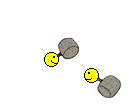kg11sgbg
Indian Railways - The Vibrant and Moving INDIA
The long pressing switch instead of regular "vertical on-off" switch in this UPS is one thing I was also confused about for sometime. Here's what I have observed and learned.
Their are two modes and indicators on the UPS. 1. Green light (AC indicator). 2. Red light (Backup indicator).
And following possible combinations of modes are there.
1. When no lights are on: UPS is neither charging nor being used. (Obviously)
2. When green light in blinking: UPS is connected to an AC outlet and which is switched-on, which effectively means UPS is getting the power supply. But in this case, UPS is "not" in charging mode (my estimation), neither it is in "using" mode.
3. When green light is continuous: In this case, UPS is in charging mode, means AC is being supplied to UPS. Also, it can be used or IS being used to power the PC which is connected to it from back sockets.
4. When red light is blinking (@ 1 blink per 8 sec): AC is cut off (bijli gul). And UPS is giving supply to the PC.
Apart from the above, the booklet of UPS also stated two more indicators:
5. Red Continuous blink: That's a buzzer, which indicates low battery. PC should be shut down now, asap.
6. Both green and Red continuously beeping: Indication for Overload. Remove some load.
PS: You have to long press the UPS to make it on or off. UPS indicates that it's turned on, with a long beep and green light. Vice versa on switching off by long pressing the switch.
Hope this helps!
Thank you very much Vyom.
In fact,yesterday I thought the UPS was charging(Blinking state),and kept for a whole 12 hours throughout night from evening.But today as I pressed the ON/OFF button for a little long time on the morning,the led green light(NORMAL) glowed on steadily.
Still I kept the UPS in that steady glowing state throughout the day...till now on.
Hope the charge is near full to completion.I've started it "CHARGING" from 8:15 a.m. onwards...
Thanks once again,Vyom.