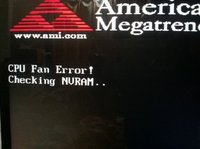You are using an out of date browser. It may not display this or other websites correctly.
You should upgrade or use an alternative browser.
You should upgrade or use an alternative browser.
PC boot with error
- Thread starter savithk
- Start date
One thing for sure is your mobo's CMOS battery is dead(the big button cell).It is this cell/battery which keeps all settings saved in motherboard's memory(just like mobile's clock remain correct even if you switch off the phone & there is no network to auto update the mobile phone clock).You can get it from local shops.
Since when are you experiencing this issue,did you change anything after which this issue came up.Also see below for some more ideas:
Boot up fail with "checking NVRAM" - Forums - CNET
Boot up fail with "checking NVRAM" - Forums - CNET
Then there may be a chance that mobo bios itself is somehow corrupted.Have you tried some suggestions in the link I posted above?
patkim
Cyborg Agent
Further things to try
1. Try running bare system with just CPU + Mobo + RAM + GPU(Either discrete or on-board whatever is available) + SMPS + Keyboard (You need to take the whole system out of your cabinet for the same and you should be familiar with such procedures) and check if you get the same error. Short the Power pins on the mobo front panel connector to start the system in such a case
2. If this time it works, may be cabinet assembly and mobo together has some issues.
3. If you still get the error, try reconnecting the CPU FAN again to the board
4. In your BIOS Set up CPU FAN Speed to full or disable automatic mode
5. Try fail safe and optimized defaults in BIOS try both the options one after the other and check if you still get the same error
6. If BIOS update is available try flashing the BIOS to latest version. This needs to be carefully done to avoid issues
7. Take a copy of the latest downloaded BIOS on USB/CD/DVD as a backup.I believe your Asus board should come with crash free BIOS that should offer a procedure to recover BIOS in case of any flashing corruption(Check mobo manual for details if being offered and how)
8. Re-Seat the CPU & RAM, in rare cases sometimes CPUs and RAM sticks misbehave
1. Try running bare system with just CPU + Mobo + RAM + GPU(Either discrete or on-board whatever is available) + SMPS + Keyboard (You need to take the whole system out of your cabinet for the same and you should be familiar with such procedures) and check if you get the same error. Short the Power pins on the mobo front panel connector to start the system in such a case
2. If this time it works, may be cabinet assembly and mobo together has some issues.
3. If you still get the error, try reconnecting the CPU FAN again to the board
4. In your BIOS Set up CPU FAN Speed to full or disable automatic mode
5. Try fail safe and optimized defaults in BIOS try both the options one after the other and check if you still get the same error
6. If BIOS update is available try flashing the BIOS to latest version. This needs to be carefully done to avoid issues
7. Take a copy of the latest downloaded BIOS on USB/CD/DVD as a backup.I believe your Asus board should come with crash free BIOS that should offer a procedure to recover BIOS in case of any flashing corruption(Check mobo manual for details if being offered and how)
8. Re-Seat the CPU & RAM, in rare cases sometimes CPUs and RAM sticks misbehave