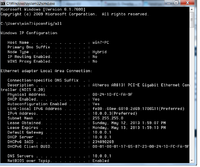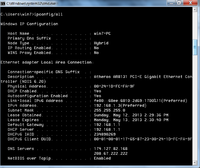deepanshuchg
Ambassador of Buzz
3 days ago i bought a Netgear N150 JNR 1010 wireless router from my friend just to test its range. Since i am using MTNL(delhi) BB with Sterlite SAM300AX modem (provided by mtnl itself) when i connected router for first time i got an error of same IP address of my modem and router. So i changed router IP address following these instructions:
Sanjeev's Blog: Netgear Router JNR1010 N150 Configuration with MTNL/BSNL ADSL Modem
and then net worked fine on my GS3 and pc.
But now when i disconnect router and connect the wires as were before using modem, Internet is not working on PC. I am getting a Warning sign on the network icon (bottom left) and clicking on it shows: No Internet connection.
And strange part is : LAN LED on modem is not lighting up now. Only 'LINK' and 'POWER' is lighting and as soon as i connect back the router 'ACT' and 'LAN#' also start lighting and net again works fine on pc(though it took a bit of time and worked only after restarting modem and router).
So can anyone help in setting my modem back as i have to return this back to my friend.
And I was completely statisfied with this router (in terms of range i need) so what wud u guys suggest me to buy : this router or any other model in this range?
Sanjeev's Blog: Netgear Router JNR1010 N150 Configuration with MTNL/BSNL ADSL Modem
and then net worked fine on my GS3 and pc.
But now when i disconnect router and connect the wires as were before using modem, Internet is not working on PC. I am getting a Warning sign on the network icon (bottom left) and clicking on it shows: No Internet connection.
And strange part is : LAN LED on modem is not lighting up now. Only 'LINK' and 'POWER' is lighting and as soon as i connect back the router 'ACT' and 'LAN#' also start lighting and net again works fine on pc(though it took a bit of time and worked only after restarting modem and router).
So can anyone help in setting my modem back as i have to return this back to my friend.
And I was completely statisfied with this router (in terms of range i need) so what wud u guys suggest me to buy : this router or any other model in this range?