You are using an out of date browser. It may not display this or other websites correctly.
You should upgrade or use an alternative browser.
You should upgrade or use an alternative browser.
Usually to store an object (files) in tables inside an MS Access file, you set the column data type as "OLE". And the way to open a file is just to double click the cell when you view the table in Table mode. If you had images stored in those tables, then double clicking should open it in an image viewer.
What happens when you double click the value of the cell while you can view the table?
What happens when you double click the value of the cell while you can view the table?
TY Sir, let me try it...Usually to store an object (files) in tables inside an MS Access file, you set the column data type as "OLE". And the way to open a file is just to double click the cell when you view the table in Table mode. If you had images stored in those tables, then double clicking should open it in an image viewer.
What happens when you double click the value of the cell while you can view the table?
A quick google search have suggested to try this: OLEtoDisk
TYSM Sir, will try OLEtoDisk out now
& I'm trying to contact "arijitsinha" with PM, but he wont reply sir..
I thought he might be helpful in this case, Sir, will you please tell him to contact ?
- - - Updated - - -
Sir, you told me to " set the column data type as "OLE"" but sir I don't know how to do it
and I tried OLEtoDisk ver16/15 and ver89 , both showed errors
ver16/15 error is :
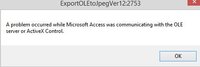
and ver89 error is :
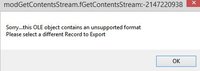
- - - Updated - - -
Sir, I figured out how to "set the column data type as "OLE"" in Design mode...
but it was already in the OLE object mode !!
Tagging [MENTION=127755]arijitsinha[/MENTION] since you asked for it.
I wasn't telling to set the data type to OLE Object, I was trying to say that it should be that. And that double clicking the cell should open the image. As this image explains:
*i.imgur.com/zt6NDXe.jpg
In above pic, Table1 is a table which contains the field, "Attachment" which is an OLE Object data type. Now when you double click this cell, the image embedded inside it opens up automatically.
About the tool I linked earlier, it didn't work on a test database which I created. But it does seem to work with many other people. In what version are you trying? I suggest using Access 2003 to use that tool. I don't have Access 2003, so couldn't test there.
If that tool really doesn't help, I think the database might be corrupt. Although you can try to save the raw dump of the data stored inside that cell using various techniques like:
1. MSDN, VB Code way: *support2.microsoft.com/default.aspx?scid=kb;en-us;119395
2. PHP Code: PHP Master | Extract Objects from an Access Database with PHP, Part 1
3. Stackoverlow: image - Converting MS Access "OLE Objects" back to plain JPEGs - best way? - Stack Overflow
4. If you are aware of SSIS, you can try importing the contents of Access into SQL using SSIS, and then using Export Column Transformation to export the images. It's a long shot, but only if you desperately want to get the images. Microsoft SQL Server Integration Services: Exporting images with SSIS
I wasn't telling to set the data type to OLE Object, I was trying to say that it should be that. And that double clicking the cell should open the image. As this image explains:
*i.imgur.com/zt6NDXe.jpg
In above pic, Table1 is a table which contains the field, "Attachment" which is an OLE Object data type. Now when you double click this cell, the image embedded inside it opens up automatically.
About the tool I linked earlier, it didn't work on a test database which I created. But it does seem to work with many other people. In what version are you trying? I suggest using Access 2003 to use that tool. I don't have Access 2003, so couldn't test there.
If that tool really doesn't help, I think the database might be corrupt. Although you can try to save the raw dump of the data stored inside that cell using various techniques like:
1. MSDN, VB Code way: *support2.microsoft.com/default.aspx?scid=kb;en-us;119395
2. PHP Code: PHP Master | Extract Objects from an Access Database with PHP, Part 1
3. Stackoverlow: image - Converting MS Access "OLE Objects" back to plain JPEGs - best way? - Stack Overflow
4. If you are aware of SSIS, you can try importing the contents of Access into SQL using SSIS, and then using Export Column Transformation to export the images. It's a long shot, but only if you desperately want to get the images. Microsoft SQL Server Integration Services: Exporting images with SSIS
arijitsinha
﴾͡๏̯͡๏﴿ O'RLY?
Can you post some screenshot? Are you tring to open the mdb files from Access or any other softwares? How do you know that have a image?
I'm trying to open .mdb file with MS access 2013
please do read my PM, I've explained my case there..
This .mdb file has to have the images, cus from thats where the software download the images from and displays it to me so that I can type it (copy/paste restricted)...
Its very old software(year 2004) hence annoyingly annoying ...
So I'm thinking about finding a way with the .mdb.. as you've said earlier, there is always a way .. I hope so
please do read my PM, I've explained my case there..
This .mdb file has to have the images, cus from thats where the software download the images from and displays it to me so that I can type it (copy/paste restricted)...
Its very old software(year 2004) hence annoyingly annoying ...
So I'm thinking about finding a way with the .mdb.. as you've said earlier, there is always a way .. I hope so
1. "Had to have the images", and
2. You were using a software to retrieve the images.
3. Long binary data
Could it be that the software uses some encryption to decrypt the data kept in the access table? Maybe the images kept in Access db is "Long binary data" for a reason?
2. You were using a software to retrieve the images.
3. Long binary data
Could it be that the software uses some encryption to decrypt the data kept in the access table? Maybe the images kept in Access db is "Long binary data" for a reason?
1. "Had to have the images", and
2. You were using a software to retrieve the images.
3. Long binary data
Could it be that the software uses some encryption to decrypt the data kept in the access table? Maybe the images kept in Access db is "Long binary data" for a reason?
Yes Sir...
the software is utility software ....
I'll have to know the working of it only with your help sir ...
Last edited:
Yes Sir...
the software is "DConv.exe" Data conversion utility software ....
I'll have to know the working of it only with your help sir ...
Had the queen of England had given me Knighthood, the title of Sir had suited me better. But she haven't. Hence please stop calling me Sir.
As of the software DConv.exe is concerned, is it an open source software (which I highly doubt), and how does it work?
Providing the name of the executable file (.exe) doesn't serve any purpose for us to know what the software is. Some screenshots would perhaps help as arijitsinha asked for previously.
Had the queen of England had given me Knighthood, the title of Sir had suited me better. But she haven't. Hence please stop calling me Sir.
As of the software DConv.exe is concerned, is it an open source software (which I highly doubt), and how does it work?
Providing the name of the executable file (.exe) doesn't serve any purpose for us to know what the software is. Some screenshots would perhaps help as arijitsinha asked for previously.
Brother, I just PMed you , please check
[MENTION=77264]Vyom[/MENTION] [MENTION=127755]arijitsinha[/MENTION] : please bros, help me out 
I gave you the links to the software too..
I'll definitely make it up to you some how...
you name it...
- - - Updated - - -
[MENTION=77264]Vyom[/MENTION] [MENTION=127755]arijitsinha[/MENTION] :
Bros, this is the software,
View attachment 15597
but I still cant extract the images/orignal content from the .mdb files
It says "Long Binary data"
- - - Updated - - -
I don't know for sure if its images or something else totally...
I gave you the links to the software too..
I'll definitely make it up to you some how...
you name it...
- - - Updated - - -
[MENTION=77264]Vyom[/MENTION] [MENTION=127755]arijitsinha[/MENTION] :
Bros, this is the software,
View attachment 15597
but I still cant extract the images/orignal content from the .mdb files
It says "Long Binary data"
- - - Updated - - -
Can you post some screenshot? Are you tring to open the mdb files from Access or any other softwares? How do you know that have a image?
I don't know for sure if its images or something else totally...
