You are using an out of date browser. It may not display this or other websites correctly.
You should upgrade or use an alternative browser.
You should upgrade or use an alternative browser.
Light Weight Free AntiVirus for Windows 7 ?
- Thread starter augustya
- Start date
SaiyanGoku
kamehameha!!
Bitdefender free + MBAM free.
Consider upgrading to Windows 10 or linux if your hardware can't support windows 10.
Consider upgrading to Windows 10 or linux if your hardware can't support windows 10.
@TheSloth @SaiyanGoku @Zangetsu
Guys I just downloaded the Free Version of Bitdefender on my Windows 7 Laptop. But it is also kind of same in terms of using RAM as Avast. When I have a look at my Process Running in my Task Manager It has atleast 6- 7 services and process running which was the same case with AVAST, And that is the reason I felt I needed something which does not have so many additional processes running along with it.
Do you guys think AVIRA will be any different from this ? Or even it will have some maybe 5-6 processes running in the Background Blocking my RAM ?
Guys I just downloaded the Free Version of Bitdefender on my Windows 7 Laptop. But it is also kind of same in terms of using RAM as Avast. When I have a look at my Process Running in my Task Manager It has atleast 6- 7 services and process running which was the same case with AVAST, And that is the reason I felt I needed something which does not have so many additional processes running along with it.
Do you guys think AVIRA will be any different from this ? Or even it will have some maybe 5-6 processes running in the Background Blocking my RAM ?
Nerevarine
Incarnate
I think ESET is very lightweight could be wrong
rockfella
Ambassador of Buzz
You are right. Takes about 80 mbs as compared to Gbs of Avira. Windows default AV on windows 10 is also good.I think ESET is very lightweight could be wrong
rockfella
Ambassador of Buzz
Get ESET NOD32.Yes Guys ! I have an Old Laptop and the Hardware does not Support Windows 10
TheSloth
The Slowest One
As Zangetsu said, AVs may run more than one process to monitor the activities but don't worry about it. You should check if they are hogging too much memory or slowing down the general tasks like launching any program or copying files/folders.But if ESET is also gonna have 7-8 processes running in the background. It is not worth the hassle ?
Zangetsu
I am the master of my Fate.
If you post your system config then we can suggest you better.But if ESET is also gonna have 7-8 processes running in the background. It is not worth the hassle ?
If you post your system config then we can suggest you better.
Here you go...
Try Kaspersky Security Cloud Free.
*www.tomsguide.com/reviews/kaspersky-security-cloud-free
Anything special about his ? That you are recommending this ? How is this different from the other one's mentioned above ?
Nerevarine
Incarnate
well its by kaspersky and just what you are looking for
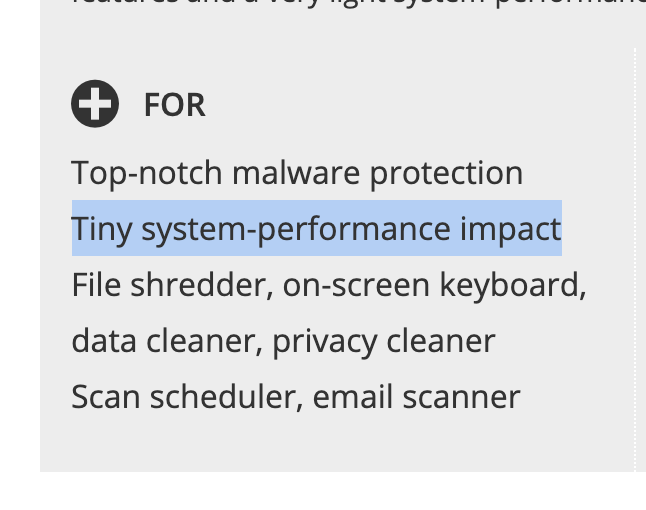
Zangetsu
I am the master of my Fate.
Yes, Tomsguide is one the trusted sites which posts genuine reviews about products so no doubt on that.Anything special about his ? That you are recommending this ? How is this different from the other one's mentioned above ?
Second is the paragraph from the review above (read the full review though)
Kaspersky Security Cloud Free is well worth the download. It combines superior malware protection with a fast scanner that barely slows down the system and allows plenty of customization
The reason it impacts the System resources minimum is due to its Cloud Engine scanning techniques which uses Cloud while scanning the system.
There are very few AV(s) which uses this technology of Cloud scanning such as Panda Security Cloud as an example.
Yes, Tomsguide is one the trusted sites which posts genuine reviews about products so no doubt on that.
Second is the paragraph from the review above (read the full review though)
Kaspersky Security Cloud Free is well worth the download. It combines superior malware protection with a fast scanner that barely slows down the system and allows plenty of customization
The reason it impacts the System resources minimum is due to its Cloud Engine scanning techniques which uses Cloud while scanning the system.
There are very few AV(s) which uses this technology of Cloud scanning such as Panda Security Cloud as an example.
Yes this looks better, does nearly not have the number of processes running in background as other one's. Thanks for the suggestion.
rockfella
Ambassador of Buzz
Nod32 VS Kaspersky. All AVs will run some processes in the background. I use NOD32 paid version. No issues. If you want free version you will get bloat with it. There is no such thing as a free lunch.
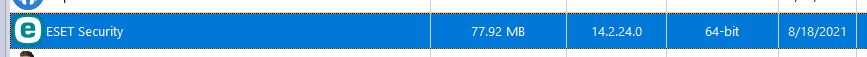
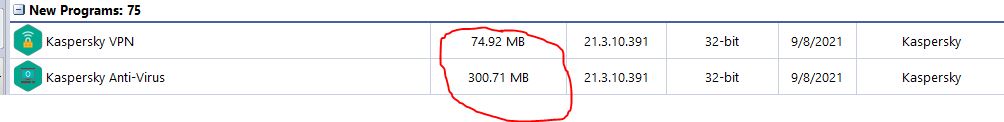
PS: It took forever to download and install Kaspersky and I am still waiting for it to be uninstalled!!
PS: It took forever to download and install Kaspersky and I am still waiting for it to be uninstalled!!
Last edited:
