You are using an out of date browser. It may not display this or other websites correctly.
You should upgrade or use an alternative browser.
You should upgrade or use an alternative browser.
Nipun
Whompy Whomperson
I know that, but because you said that homepage looks "boring", so I thought a custom template can helphey i can put html or java codes on webs.........so help me
yomanabhi
Journeyman
I cant help on making that box, but as you are using Webs, you can use some templates from here: Templus | Home
Even my site is by webs, but I customized it by a template from above mentioned site(have a look here: Home - NpN Games ).
Or also look at this: Home - NpN Technos
and npn games site map is really great, can u give me codes to make it?
Nipun
Whompy Whomperson
spicynodes.org......and npn games site map is really great, can u give me codes to make it?
yomanabhi
Journeyman
spicynodes.org......
Thanx for site.......and what abt that box???
And can u tell me, how to upload template on webs....as there r many sites giving away free templates.
how to use these template on webs..
thanks for help..
Nipun
Whompy Whomperson
I dont remember it quite well, as webs have changed to a new style.... but here's how I did last time: SITE MANAGER>>Site Appearance(here you can also change tittle, logo, subtitle...)>>Template>>Custom Template. Here you can place some codes to change look of website. There is also some coding help on right of the code box.Thanx for site.......and what abt that box???
And can u tell me, how to upload template on webs....as there r many sites giving away free templates.
how to use these template on webs..
thanks for help..
BTW, webs webpages are designed in CSS, and I dont remember what are tags that webs uses. You can open any template and look what are tags used
Oh, and I cant help with the box, sorry. But what kind of box do you want? I dont understand
yomanabhi
Journeyman
I dont remember it quite well, as webs have changed to a new style.... but here's how I did last time: SITE MANAGER>>Site Appearance(here you can also change tittle, logo, subtitle...)>>Template>>Custom Template. Here you can place some codes to change look of website. There is also some coding help on right of the code box.
BTW, webs webpages are designed in CSS, and I dont remember what are tags that webs uses. You can open any template and look what are tags used
Oh, and I cant help with the box, sorry. But what kind of box do you want? I dont understand
Dude see this template (Template Preview (nightvision) - Free CSS Templates) as it download in zip file....on blogspot u have to simply upload zip file and done but what to do on webs as i don't know css.....plz help me on it.
And abt box.....see on pro hack.... there on homepage, u see a box in it images with link...changing....i want to make that.
And what hell is this, Is u and me are here on this whole site what abt others???


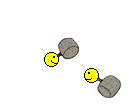
Nipun
Whompy Whomperson
I dont think that the template you provided is for webs. Webs have its own "CSS TAGS", and template needs to be designed using it.Dude see this template (Template Preview (nightvision) - Free CSS Templates) as it download in zip file....on blogspot u have to simply upload zip file and done but what to do on webs as i don't know css.....plz help me on it.
Try looking at templ.us or Blog - SnedekerDesignz.webs for some impressive template. Once you find it, to apply it,click on apply
*dl.dropbox.com/u/31104340/Webs/w4.JPG
After this, copy these codes:
*dl.dropbox.com/u/31104340/Webs/w5.JPG
After this log in to webs. After this select modify template
*dl.dropbox.com/u/31104340/Webs/w1.JPG
Select ADVANCED CSS
*dl.dropbox.com/u/31104340/Webs/w2.JPG
Paste every thing here. You can also take help from resources on right
*dl.dropbox.com/u/31104340/Webs/w3.JPG
BTW You can also do the same for current template you chose, you just need to replace links with some online ones, and copy codes from .CSS file. Not sure if it will work this way.
I see it now. Earlier it was not visible(dont know why). Anyways, if you wan it, there is a widget related to this on webs. While editing site, add it(there is a widget button on top).And abt box.....see on pro hack.... there on homepage, u see a box in it images with link...changing....i want to make that.
I am also thinking the same from my first post in the topicAnd what hell is this, Is u and me are here on this whole site what abt others???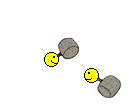
yomanabhi
Journeyman
I dont remember its name.... but something similar is there. It takes images from flickr. The name is Flickr Strator. Try it, may be you will like it.
And I dont have G+ account
Thanx.....(again)
and do u need g+ invitation.....?
