sahilqaiser
Right off the assembly line
Hello Friends...
I have a BSNL Wimax OutDoor CPE. I Have been using it for around one year. From A Few Days I am having a problem with my Internet. Sometimes my internet stops, the internet icon in notification bar show the EXCLAMATION Mark. Whenever i Diagnose the connection it starts to work again after showing that the "Default Gateway is Not Available - FIXED" message.
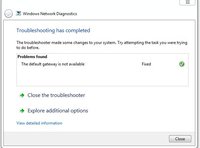
I Have A Habit Of Keeping MY PC On for Days UNATTENDED. So this thing is creating a problem for me.. PLEASE HELP!!!
I have a BSNL Wimax OutDoor CPE. I Have been using it for around one year. From A Few Days I am having a problem with my Internet. Sometimes my internet stops, the internet icon in notification bar show the EXCLAMATION Mark. Whenever i Diagnose the connection it starts to work again after showing that the "Default Gateway is Not Available - FIXED" message.
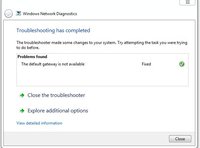
I Have A Habit Of Keeping MY PC On for Days UNATTENDED. So this thing is creating a problem for me.. PLEASE HELP!!!
