TheHumanBot
Padawan
hi guys,
i just noticed that after effects is not using the GPU for rendring which is why my rendering were really slow.
so far i have tried adding graphic card name in pre-ray-render-file (forgot the real name) but similar one in support folder.


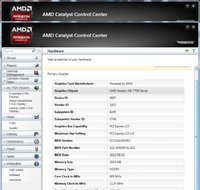
i tried to search for CUDA drivers i don't know if such things available or not but no luck.
help please.

i just noticed that after effects is not using the GPU for rendring which is why my rendering were really slow.
so far i have tried adding graphic card name in pre-ray-render-file (forgot the real name) but similar one in support folder.
Code:
Fast Draft: Available
Texture Memory: 512.00 MB
Ray-tracing: CPU
(GPU not available - incompatible device or display driver)
OpenGL
Vendor: ATI Technologies Inc.
Device: AMD Radeon HD 7700 Series
Version: 3.0.11762 Compatibility Profile Context
Total Memory: 1003.00 MB
Shader Model: 4.0 or later
CUDA
Driver Version: -
Devices: -
Current Usable Memory: -
Maximum Usable Memory: -

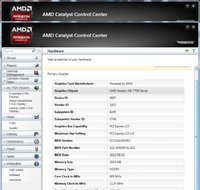
i tried to search for CUDA drivers i don't know if such things available or not but no luck.
help please.
