Geekysam
Broken In
I have been using the above mentioned PC since nearly 4 yrs I frequently play games on it such as Gmod Half Life 2 Gta San Andreas call of duty mw 2 and 3 and Deus ex 1 revision mod and Deus ex 3 with out any issues how ever last night while playing Gmod my screen started flickering very badly now whenever I start the PC it starts ok for About 2 mins then it stars flickering again as time passes by the flickering gets even worse that I can’t see anything on screen below are some screenshots of the issue
Here you can see the flickering issue progressing badly in these pictures as time progresses in 2 mins the flickering begins in 4 mins I can’t see anything including my wallpaper
Here are my PC specs
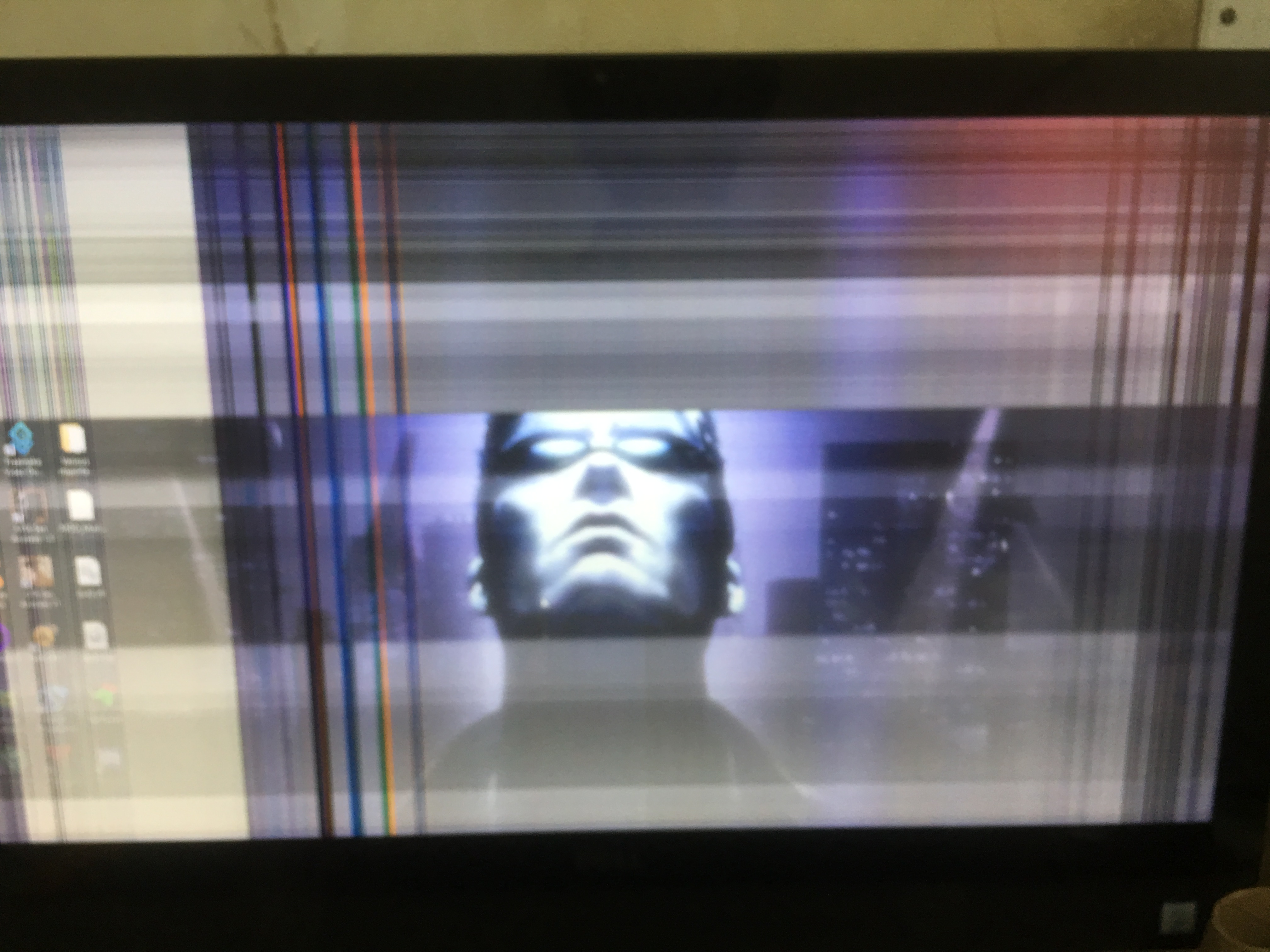

Here you can see the flickering issue progressing badly in these pictures as time progresses in 2 mins the flickering begins in 4 mins I can’t see anything including my wallpaper
Here are my PC specs
- 8GB RAM
- 1TB HDD
- NVIDIA(R) GeForce 930M 4GB GDDR3
- 23.8-inch FHD (1920x1080) Truelife LED-Backlit Touch Display
