billubakra
Conversation Architect
Hi Guys,
I am getting this Current pending sector count error/warning for my pc's WD internal hdd and my WD external my passport ultra hdd. The former was purchased in mid 2017 and the latter in mid 2014. Are these having 5 year warranties in India?
Now coming to the issues.
1. The internal hdd shows this warning-
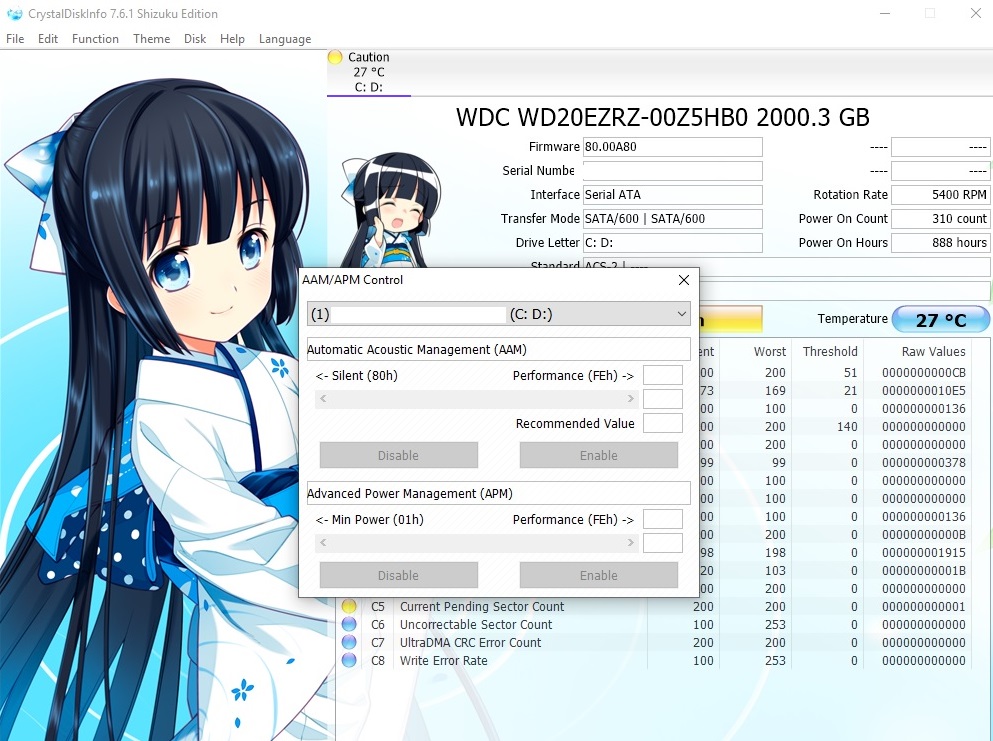
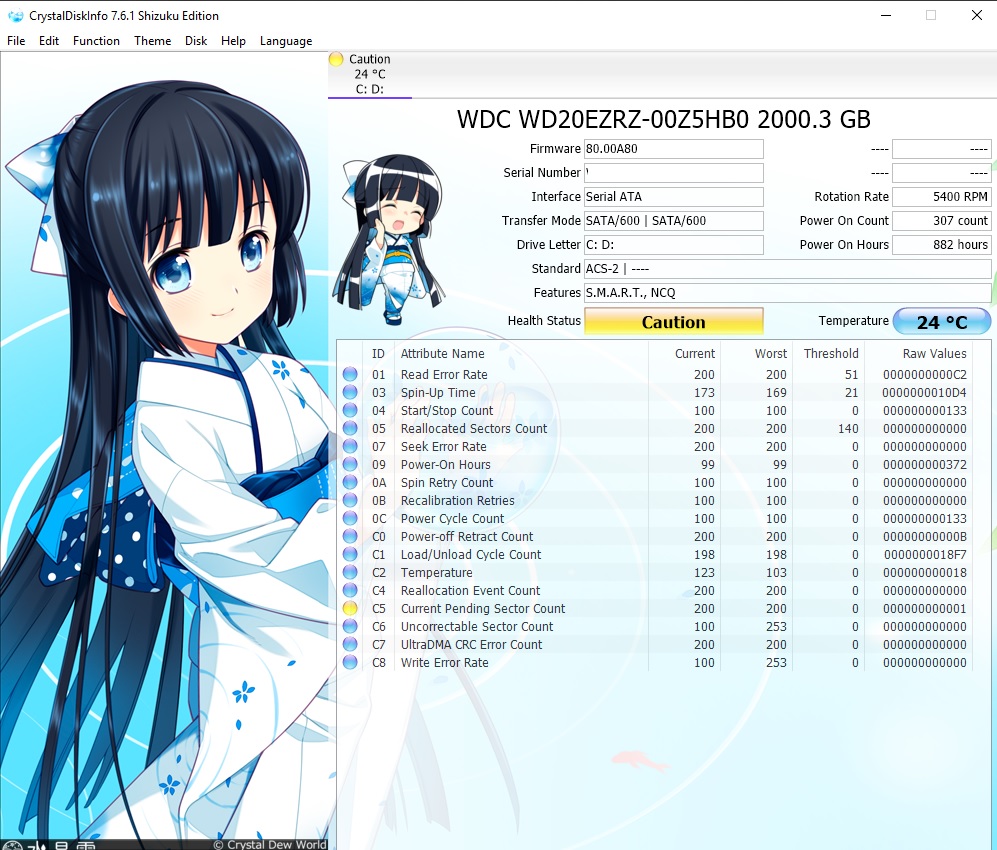
The hdd operates normal with no issues whatsoever. I did some troubleshooting with the help of my brother @whitestar_999 but due to new firmware it wasn't of much help.
2. Now coming to the external hdd-
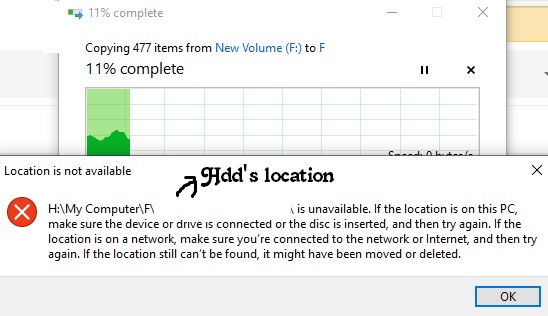
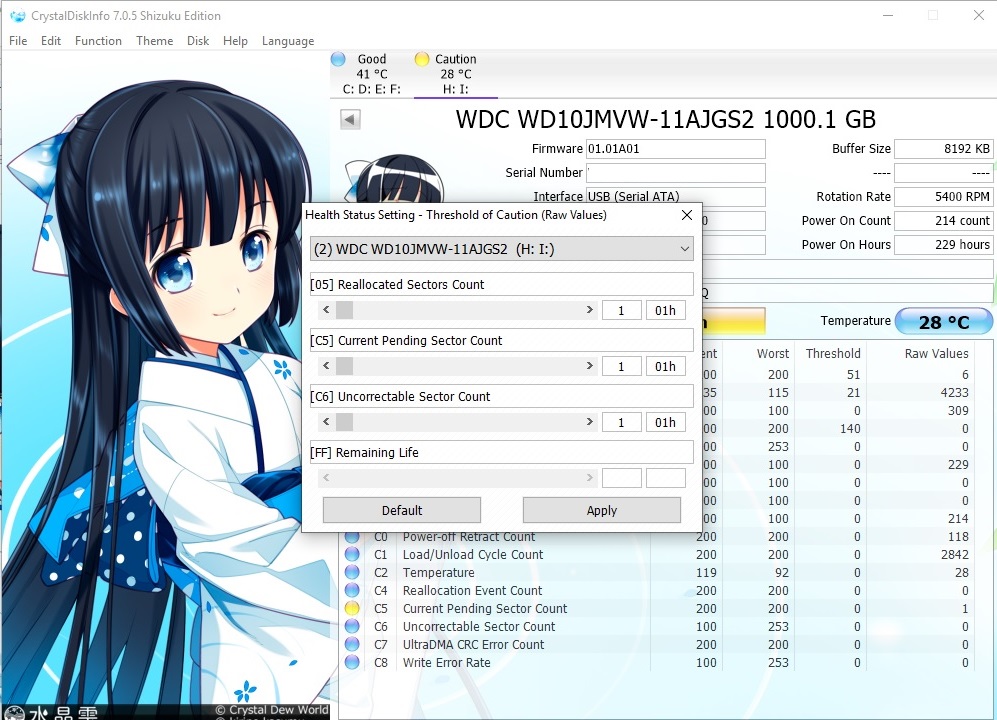
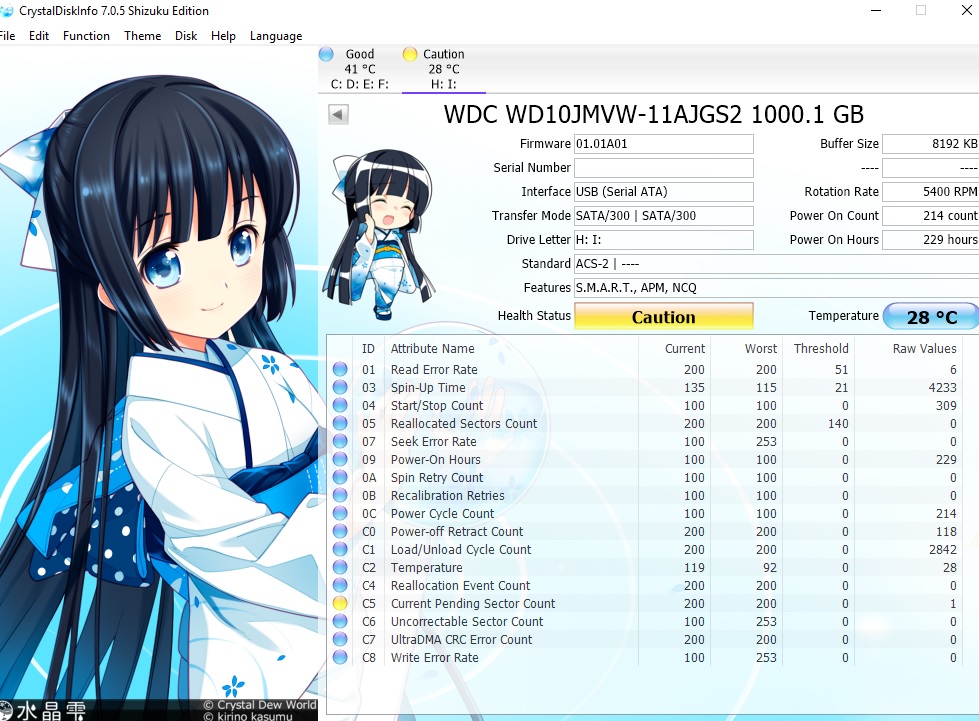
I think the wire of the external hdd, the usb cable, might also be loose. Can someone direct me to a link of an authentic usb cable or some amazon basics one which I can test. Tried copy pasting stuff but they are not completing.
Please guide.
Thanks
I am getting this Current pending sector count error/warning for my pc's WD internal hdd and my WD external my passport ultra hdd. The former was purchased in mid 2017 and the latter in mid 2014. Are these having 5 year warranties in India?
Now coming to the issues.
1. The internal hdd shows this warning-
The hdd operates normal with no issues whatsoever. I did some troubleshooting with the help of my brother @whitestar_999 but due to new firmware it wasn't of much help.
2. Now coming to the external hdd-
I think the wire of the external hdd, the usb cable, might also be loose. Can someone direct me to a link of an authentic usb cable or some amazon basics one which I can test. Tried copy pasting stuff but they are not completing.
Please guide.
Thanks
Last edited:
