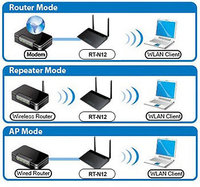ramakanta
Ambassador of Buzz
In our room one LAN port to access company internet. but we have three person . we can't connect internet at a time . that's why we want to create Wi-Fi zone so that we can connect at a time . how it possible ?? my friend has a BSNL teracom ADSL2+ CPE / Wireless Router (TDSL300WL) (TYPE W2) modem . is it possible to create Wi-Fi zone by using this modem or buy any other device . ??? and how to configure?? . need help ! thank you
*s30.postimg.org/s3fvqjzp9/ADSL2_CPE_Wireless_Router.jpg
*s30.postimg.org/twisevkvx/Broadband_ADSL2_CPE_Wireless_Router.jpg
*s30.postimg.org/s3fvqjzp9/ADSL2_CPE_Wireless_Router.jpg
*s30.postimg.org/twisevkvx/Broadband_ADSL2_CPE_Wireless_Router.jpg