So I have been having constant BSODs, freezes, unexpected errors and so on while using my system. Initially I thought something went wrong with the drivers I have installed (I had recently formatted C:/ and reinstalled windows since I do that every 6 months or so to keep the system fast) but it turns out it weren't the drivers as even a clean and fresh install of windows 7 kept bringing this issue back.
When I did try reinstalling with the bootdisk I have, I got a lot of Unexpected Error: with some 0x000 code that said couldn't copy files as the file seem corrupt. So I thought my Disc was gone and made a new bootdisk with the same Win 7 image file, when it happened again, I changed the img file and downloaded the offcial img file from microsoft, and it happened again so I figured it wasn't the software and that it was the hardware. I used Command prompt to take back up of my files on other non-windows partitions and I encountered a few errors while at that as well:

Since I was having a lot of issues copying my files this way to my external, I got myself a live CD of ubuntu and successfully backed my files up. Funny thing is, Ubuntu seems to be running fine and very stable on the same hardware and it is driving me crazy since I don't know anything about Ubuntu and had to see youtube videos to get to know the basics of it.
I am attaching a few more shots of my monitor down below for you guys to see and help me out with this. I have tried removing my graphics card and running the computer with the onboard graphics and the problem still exists. I am thinking it's either the RAM or the Internal Hard Disk. I haven't run Memtest yet. What should I do next?


Gets stuck here when trying to boot in Safe Mode.
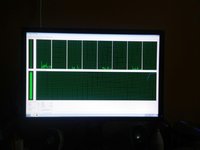
RAM usage seems too much even when system Idle.

And then this happened.
When I did try reinstalling with the bootdisk I have, I got a lot of Unexpected Error: with some 0x000 code that said couldn't copy files as the file seem corrupt. So I thought my Disc was gone and made a new bootdisk with the same Win 7 image file, when it happened again, I changed the img file and downloaded the offcial img file from microsoft, and it happened again so I figured it wasn't the software and that it was the hardware. I used Command prompt to take back up of my files on other non-windows partitions and I encountered a few errors while at that as well:

Since I was having a lot of issues copying my files this way to my external, I got myself a live CD of ubuntu and successfully backed my files up. Funny thing is, Ubuntu seems to be running fine and very stable on the same hardware and it is driving me crazy since I don't know anything about Ubuntu and had to see youtube videos to get to know the basics of it.
I am attaching a few more shots of my monitor down below for you guys to see and help me out with this. I have tried removing my graphics card and running the computer with the onboard graphics and the problem still exists. I am thinking it's either the RAM or the Internal Hard Disk. I haven't run Memtest yet. What should I do next?


Gets stuck here when trying to boot in Safe Mode.
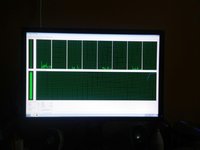
RAM usage seems too much even when system Idle.

And then this happened.
