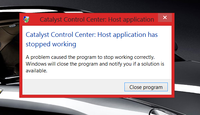Harsh Pranami
Padawan
My friend has recently bought inspiron 7520 (win 8)with radeon 7730 and intel hd4000. Now each and every game which he is running on his laptop runs on intel hd 4000 not on 7730. I've already selected high performance i switchable graphics. Please help. Also see the below links. Many others are facing this problem
Re: Dell inspiron 15r se 7520 switchable graphics problem - Laptop Video Forum - Laptop - Dell Community
Inspiron 15R SE 7520 - How to ensure which card: AMD Radeon HD 7730M or Integrated Intel HD 4000 is actually being used? - Laptop Video Forum - Laptop - Dell Community
Inspiron 15R SE 7520 Switchable Graphics not working and Optical Drive Very Very Noisy - Laptop Video Forum - Laptop - Dell Community
Re: Dell inspiron 15r se 7520 switchable graphics problem - Laptop Video Forum - Laptop - Dell Community
Inspiron 15R SE 7520 - How to ensure which card: AMD Radeon HD 7730M or Integrated Intel HD 4000 is actually being used? - Laptop Video Forum - Laptop - Dell Community
Inspiron 15R SE 7520 Switchable Graphics not working and Optical Drive Very Very Noisy - Laptop Video Forum - Laptop - Dell Community