avichandana20000
Cyborg Agent
Now, i have NZXT PHANTOM ATX FULL TOWER...its manual says 3.5 or 2.5" but yestetday when i tried to align the crucial ssd the holes did not align properly...has any one fitted ssd in this particular case ?
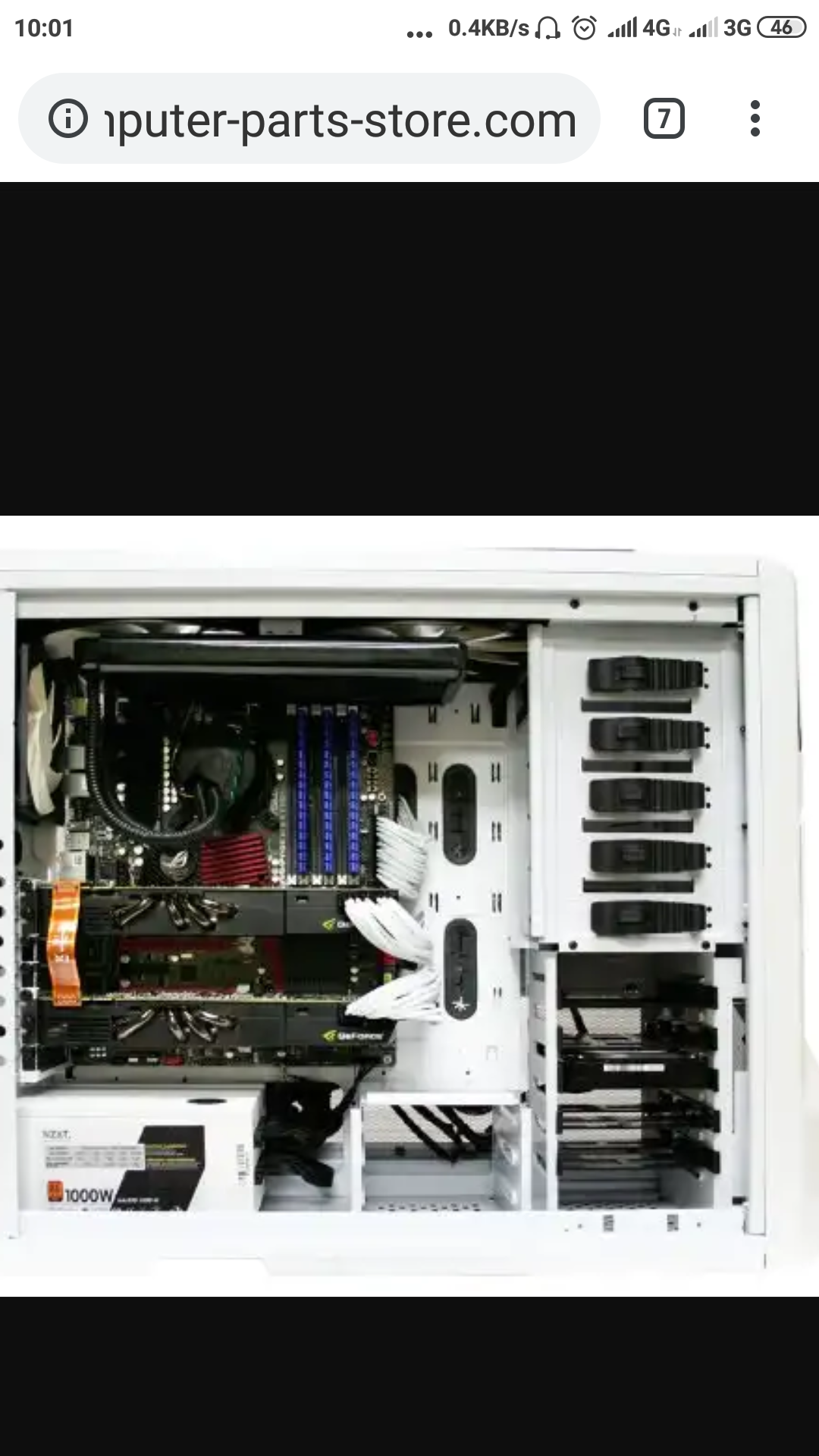
what is this bracket used for?
what is this bracket used for?
Attachments
Last edited:


