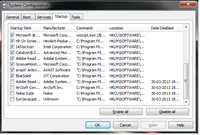My laptop hp g4 2049tx taking time about 5-10 minute to be in a workable state.
2-3 days before i was defragging my hdd's E(3rd) partition(total 3 partition), which was showing 6% fragmentation. Unintentionaly i shutdown my laptop and when i restated it, it took 5-10 minute to be in workable state. I checked E Drive that was now showing 40% fragmentation. I defragd it that took too much time.
Since then when i start my system it takes 5-10 minuts every time., but after that it works fine.
I din't intall any new software.
the system hangs when i open any application after booting for 3-5 minuts.
2-3 days before i was defragging my hdd's E(3rd) partition(total 3 partition), which was showing 6% fragmentation. Unintentionaly i shutdown my laptop and when i restated it, it took 5-10 minute to be in workable state. I checked E Drive that was now showing 40% fragmentation. I defragd it that took too much time.
Since then when i start my system it takes 5-10 minuts every time., but after that it works fine.
I din't intall any new software.
the system hangs when i open any application after booting for 3-5 minuts.
Last edited: