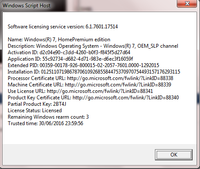In your case HP simply told MS that they have shifted the key to a new mobo of same model & to tie your key to new changed system hash.Laptop manufacturers have different arrangements with MS compared to average person.In any case the most reliable way to know that mobo was changed & not repaired is by looking at the serial no.No two units from a manufacturer should have same serial no.
You are using an out of date browser. It may not display this or other websites correctly.
You should upgrade or use an alternative browser.
You should upgrade or use an alternative browser.
billubakra
Conversation Architect
In your case HP simply told MS that they have shifted the key to a new mobo of same model & to tie your key to new changed system hash.Laptop manufacturers have different arrangements with MS compared to average person.In any case the most reliable way to know that mobo was changed & not repaired is by looking at the serial no.No two units from a manufacturer should have same serial no.
Ya the serial number got changed in BIOS. So, laptop manufacturer's notify MS if they change the motherboard?
Yes,most likely as per their arrangement MS allow them to transfer key to new hardware on account of failed mobo in warranty.
billubakra
Conversation Architect
I downloaded Win10. I am goin to install Win10 this weekend. I do not know if the installation will wipe out the entire drive or only C: drive will be formatted.
- - - Updated - - -
can anyone help me here?
Only C will be formatted dear. How much did it cost you btw?
TheSloth
The Slowest One
i have the free one. i guess almost everyone here is using the free edition of Win10.Only C will be formatted dear. How much did it cost you btw?
Another doubt, on microsoft forum, i read the installation will halt at 99% for almost 5hours, to zero in the complete drive, can anyone explain about the bold part?
SaiyanGoku
kamehameha!!
i have the free one. i guess almost everyone here is using the free edition of Win10.
Another doubt, on microsoft forum, i read the installation will halt at 99% for almost 5hours, to zero in the complete drive, can anyone explain about the bold part?
My complete installation was done in ~25-30 minutes.
billubakra
Conversation Architect
i have the free one. i guess almost everyone here is using the free edition of Win10.
Another doubt, on microsoft forum, i read the installation will halt at 99% for almost 5hours, to zero in the complete drive, can anyone explain about the bold part?
Of what I have read here, people are using either upgraded version(from 7/8 to 10) or their system was preinstalled with 10. And the installation will take about 20 minutes. My friend bought Win 10 home version.
TheSloth
The Slowest One
[MENTION=145143]SaiyanGoku[/MENTION] and [MENTION=154704]billubakra[/MENTION] , Thanks for replying.
I do have original Win7 Home Premium. I have downloaded the .iso file of Win10. Planning to install from pendrive.
Actually recently one of my friend installed Win10 and it took around 5hrs. He was stuck for 30mins on 30% and then for 5hrs at 99%. After googling about it, i found out that it was common. He used a pirated version of Win until now.
I do have original Win7 Home Premium. I have downloaded the .iso file of Win10. Planning to install from pendrive.
Actually recently one of my friend installed Win10 and it took around 5hrs. He was stuck for 30mins on 30% and then for 5hrs at 99%. After googling about it, i found out that it was common. He used a pirated version of Win until now.
[MENTION=145143]SaiyanGoku[/MENTION] and [MENTION=154704]billubakra[/MENTION] , Thanks for replying.
I do have original Win7 Home Premium. I have downloaded the .iso file of Win10. Planning to install from pendrive.
Actually recently one of my friend installed Win10 and it took around 5hrs. He was stuck for 30mins on 30% and then for 5hrs at 99%. After googling about it, i found out that it was common. He used a pirated version of Win until now.
Upgrade using media creation tool once your device is registered with MS you can clean install Win 10 only thing is version should be same like if you was using win 7 home edition then download win 10 home edition.
TheSloth
The Slowest One
[STRIKE]the download wasn't starting for like 10mins so i downloaded Win10 from this link as suggested by other member
*forum.digit.in/software-q/196864-h...-been-sorted-out-post2285995.html#post2285995[/STRIKE]
- - - Updated - - -
Sorry. that is not the link. I was suggested that i can download from official link and can pause/resume download when downloading from some downloading app(IDM). so I did that
- - - Updated - - -
Not able to find the exact post
*forum.digit.in/software-q/196864-h...-been-sorted-out-post2285995.html#post2285995[/STRIKE]
- - - Updated - - -
Sorry. that is not the link. I was suggested that i can download from official link and can pause/resume download when downloading from some downloading app(IDM). so I did that
- - - Updated - - -
Not able to find the exact post
billubakra
Conversation Architect
[MENTION=145143]SaiyanGoku[/MENTION] and [MENTION=154704]billubakra[/MENTION] , Thanks for replying.
I do have original Win7 Home Premium. I have downloaded the .iso file of Win10. Planning to install from pendrive.
Actually recently one of my friend installed Win10 and it took around 5hrs. He was stuck for 30mins on 30% and then for 5hrs at 99%. After googling about it, i found out that it was common. He used a pirated version of Win until now.
I think you can update directly from 7 to 10 also, via Windows update. I may be wrong though.
TheSloth
The Slowest One
I think you can update directly from 7 to 10 also, via Windows update. I may be wrong though.
You are right. But the download wasn't starting with that, was stuck at 0% for 15mins so I decided to download the .iso and then later install from pendrive.
billubakra
Conversation Architect
You are right. But the download wasn't starting with that, was stuck at 0% for 15mins so I decided to download the .iso and then later install from pendrive.
Will it activate, I have doubts.
TheSloth
The Slowest One
^I do not know.
- - - Updated - - -
OK so I tried installing Win10 from the bootable pendrive. I chose ""keep apps and settings" and proceeded, at one point it asked me to remove the pendrive and continue installation after restarting the Windows from within current installation, i.e.Win7 . I did that and then proceeded and encountered error "the installation failed in the SAFE_OS phase with an error during BOOT operation"
I am getting this same error when I tried installing normally by double clicking Setup.exe in the pendrive. this error comes after laptop restarts. I tried two solutions online but it didn't work(Broadcomm drivers and Disabling LAN from BIOS). Then I tried to intall by selecting "keep files only" but still same error came.
So how shall I install Win10 so that i don't have to buy new key for the registration as I am using original Win 7 Home Premium.
Shall I open a new thread?
- - - Updated - - -
OK so I tried installing Win10 from the bootable pendrive. I chose ""keep apps and settings" and proceeded, at one point it asked me to remove the pendrive and continue installation after restarting the Windows from within current installation, i.e.Win7 . I did that and then proceeded and encountered error "the installation failed in the SAFE_OS phase with an error during BOOT operation"
I am getting this same error when I tried installing normally by double clicking Setup.exe in the pendrive. this error comes after laptop restarts. I tried two solutions online but it didn't work(Broadcomm drivers and Disabling LAN from BIOS). Then I tried to intall by selecting "keep files only" but still same error came.
So how shall I install Win10 so that i don't have to buy new key for the registration as I am using original Win 7 Home Premium.
Shall I open a new thread?
billubakra
Conversation Architect
^I do not know.
- - - Updated - - -
OK so I tried installing Win10 from the bootable pendrive. I chose ""keep apps and settings" and proceeded, at one point it asked me to remove the pendrive and continue installation after restarting the Windows from within current installation, i.e.Win7 . I did that and then proceeded and encountered error "the installation failed in the SAFE_OS phase with an error during BOOT operation"
I am getting this same error when I tried installing normally by double clicking Setup.exe in the pendrive. this error comes after laptop restarts. I tried two solutions online but it didn't work(Broadcomm drivers and Disabling LAN from BIOS). Then I tried to intall by selecting "keep files only" but still same error came.
So how shall I install Win10 so that i don't have to buy new key for the registration as I am using original Win 7 Home Premium.
Shall I open a new thread?
According to the little what I know, you can only upgrade from original 7 or 8 to 10. Re-installation won't install and activate original 10.
You are right. But the download wasn't starting with that, was stuck at 0% for 15mins so I decided to download the .iso and then later install from pendrive.
You can't activate Win 10.I suggest you use media creation tool.
In your win 7 open command prompt & type slmgr -dlv & post the result here.