Hello Digitians,
This is my first post and I'm glad and delighted to be part of this forum. I'll be an active and contributing member of it.
I'm in lookout for an UPS(Uninterrupted Power Supply) for my ADSL router.
I need an UPS that can run "Low power devices". Low power devices consume less than say 20 watts. Most UPSes found in the market do not support them. They simply power themselves off after certain amount of time(less than 5 mins), thinking there is nothing connected to it, to preserver battery power.
So, the first criteria is that even if the load is very low, the UPS should not turn off.
The second criteria is that there should be an option to turn off the annoying beeping sound. Even if I get an UPS that meet's the first criteria, I would not want it to keep beeping for the whole length of power cut(which in India can be as long as 2 hrs.. if everything is fine )
)
My ADSL router is rated 12V/1Amp. However is actually consumes much much less than that. A standard 600VA UPS should be able to run it for more than an hour.
Thank you all in advance and thank you giving me the opportunity to be part of it.
P.S: I did find "APC Back UPS BX600CI-IN 600VA" meeting my first criteria; Not sure about the second i.e. beeping part though.
This is my first post and I'm glad and delighted to be part of this forum. I'll be an active and contributing member of it.
I'm in lookout for an UPS(Uninterrupted Power Supply) for my ADSL router.
I need an UPS that can run "Low power devices". Low power devices consume less than say 20 watts. Most UPSes found in the market do not support them. They simply power themselves off after certain amount of time(less than 5 mins), thinking there is nothing connected to it, to preserver battery power.
So, the first criteria is that even if the load is very low, the UPS should not turn off.
The second criteria is that there should be an option to turn off the annoying beeping sound. Even if I get an UPS that meet's the first criteria, I would not want it to keep beeping for the whole length of power cut(which in India can be as long as 2 hrs.. if everything is fine
My ADSL router is rated 12V/1Amp. However is actually consumes much much less than that. A standard 600VA UPS should be able to run it for more than an hour.
Thank you all in advance and thank you giving me the opportunity to be part of it.
P.S: I did find "APC Back UPS BX600CI-IN 600VA" meeting my first criteria; Not sure about the second i.e. beeping part though.




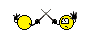 . Pl check with another browser perhaps if that is the case. Worked with me every time, even from other system. To see attachments I just need to be logged in.
. Pl check with another browser perhaps if that is the case. Worked with me every time, even from other system. To see attachments I just need to be logged in.