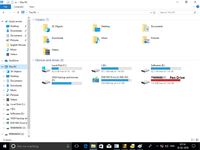Just create 4 partitions(C,D,E,F) & buy a portable hdd for backup of important stuff/possible recovery(1TB portable costs ~3.5k now-a-days).
You are using an out of date browser. It may not display this or other websites correctly.
You should upgrade or use an alternative browser.
You should upgrade or use an alternative browser.
Three partitions of my hard drive disappeared after windows repair
- Thread starter rohitshakti_sehgal
- Start date
- Status
- Not open for further replies.
patkim
Cyborg Agent
Else making only 4 partitions (logical) will be fine for future?
I don't understand what do you mean by 'logical' here? I believe you mean the logical partitions that are created within Extended partition.
If you still want to stick with MBR partition scheme, just create 3 primary partitions. 1 for OS and other 2 for data. If you still prefer logical partitions, just create 3 primary + 1 logical. Do not create multiple logical partitions.
OP
rohitshakti_sehgal
Journeyman
Can anyone share a pic of their HDD partitions to be precise....
@patkim you are confusing him by talking about logical/extended/primary etc.
@rohitshakti_sehgal just use win 7/8.1/10 dvd or bootable pendrive to install the same way you were doing earlier & just make 3 more partitions(4th aka C drive is automatically created by windows OS install).So after install & partitioning your computer should show 4 hdd drives(e.g.C,D,E,F & G(dvd drive) though dvd drive letter may be different).
@rohitshakti_sehgal just use win 7/8.1/10 dvd or bootable pendrive to install the same way you were doing earlier & just make 3 more partitions(4th aka C drive is automatically created by windows OS install).So after install & partitioning your computer should show 4 hdd drives(e.g.C,D,E,F & G(dvd drive) though dvd drive letter may be different).
patkim
Cyborg Agent
@rohitshakti_sehgal - Looks like you are not clear about what is a primary and what's a logical partition. That's all right.
See this snapshot below.
E F & G are Blue in color. They are primary partitions. Just created as Simple Volumes. You see H in green, this is Logical partition. By default when you create 3 primary partitions from within Windows Disk management took, because MBR holds information about 4 max, Windows by default shall create next and last one as Extended Partition and put the next partition inside it as Logical. This is in the interest of the user if they want more partitions after max limit of 4 created as logical within extended.
See the next pic in which I have deleted logical H but the space for extended still remains as free space.
This concept of primary and logical does not exists on GPT partition scheme that goes hand in hand with UEFI Boot and Windows 7 64 and above.
See this snapshot below.
E F & G are Blue in color. They are primary partitions. Just created as Simple Volumes. You see H in green, this is Logical partition. By default when you create 3 primary partitions from within Windows Disk management took, because MBR holds information about 4 max, Windows by default shall create next and last one as Extended Partition and put the next partition inside it as Logical. This is in the interest of the user if they want more partitions after max limit of 4 created as logical within extended.
See the next pic in which I have deleted logical H but the space for extended still remains as free space.
This concept of primary and logical does not exists on GPT partition scheme that goes hand in hand with UEFI Boot and Windows 7 64 and above.
Attachments
OP
rohitshakti_sehgal
Journeyman
I have converted some deleted partitions to logical partitions. The images of the same are attached. I am trying to recover the files via recuva. Please also suggest how to use recuva properly for the recovery as per the image attached.
Please suggest what next.... After the recovery, I will be merging partitions to make only 4 logical partitions out of current 5.
Please suggest what next.... After the recovery, I will be merging partitions to make only 4 logical partitions out of current 5.
Attachments
OP
rohitshakti_sehgal
Journeyman
@rohitshakti_sehgal - Looks like you are not clear about what is a primary and what's a logical partition. That's all right.
See this snapshot below.
E F & G are Blue in color. They are primary partitions. Just created as Simple Volumes. You see H in green, this is Logical partition. By default when you create 3 primary partitions from within Windows Disk management took, because MBR holds information about 4 max, Windows by default shall create next and last one as Extended Partition and put the next partition inside it as Logical. This is in the interest of the user if they want more partitions after max limit of 4 created as logical within extended.
See the next pic in which I have deleted logical H but the space for extended still remains as free space.
This concept of primary and logical does not exists on GPT partition scheme that goes hand in hand with UEFI Boot and Windows 7 64 and above.
I searched the internet and found that most use MBR system for partitioning 1 TB HDD.
MBR system is used not because of size(as long as size is 2TB or less,for over 2TB hdd GPT is must) but because of booting convenience as many ppl preferred it over GPT as system boot disk.
Merge your current partitions labelled D(156GB),E(174GB) & current unallocated 99GB into one single partition.
Merge your current partitions labelled D(156GB),E(174GB) & current unallocated 99GB into one single partition.
patkim
Cyborg Agent
Follow this suggestion (for future) if any only if you are comfortable and you know what you are doing.
There are free tools that enable you to back up & restore MBR. E.g. MBRBackup. (Assuming you want to create MBR partition scheme) After you are completely done with your system like whatever recovery attempts, reformat, reinstall, repartition and populating your data, then run this small program and save the MBR on a pen drive and keep it safe.
Do this every time you make changes to partitions like delete, add, merge, shrink etc. After last partition changes latest MBR backup be taken.
Now in future for any reasons if the partition table gets messed up (at MBR level) and you are at least able to boot into Windows you can restore the MBR from backup. You may also be able to run it from some Windows based rescue disks, but I have never checked that much.
This will re-enable the MBR partition structure as it was originally and hopefully (though cannot be guaranteed) you be able to get back your partitions with data intact if that was not destroyed earlier.
Caution to be taken while using such tools – Keep only one disk physically connected when using such tools, even if you have more than 1. This way chances of goof up are minimal. Also note that many were written long back, they may not have been tested with Windows 10.
Use this as a last resort when all other attempts have failed and you are left with no option but reformat and repartition.
This tool did help me personally on my old MBR system when I landed in a similar situation as yours.
Better – Invest in backup solutions.
There are free tools that enable you to back up & restore MBR. E.g. MBRBackup. (Assuming you want to create MBR partition scheme) After you are completely done with your system like whatever recovery attempts, reformat, reinstall, repartition and populating your data, then run this small program and save the MBR on a pen drive and keep it safe.
Do this every time you make changes to partitions like delete, add, merge, shrink etc. After last partition changes latest MBR backup be taken.
Now in future for any reasons if the partition table gets messed up (at MBR level) and you are at least able to boot into Windows you can restore the MBR from backup. You may also be able to run it from some Windows based rescue disks, but I have never checked that much.
This will re-enable the MBR partition structure as it was originally and hopefully (though cannot be guaranteed) you be able to get back your partitions with data intact if that was not destroyed earlier.
Caution to be taken while using such tools – Keep only one disk physically connected when using such tools, even if you have more than 1. This way chances of goof up are minimal. Also note that many were written long back, they may not have been tested with Windows 10.
Use this as a last resort when all other attempts have failed and you are left with no option but reformat and repartition.
This tool did help me personally on my old MBR system when I landed in a similar situation as yours.
Better – Invest in backup solutions.
I think a better option would be to use Macrium Reflect free & make a system image of C drive which contains the mbr by default.Most likely a situation when partitions are messed up is also the situation when windows won't boot(just like in this case) so simply restoring the backup would solve both windows & partition issue.In fact this mess arise only after running of win 10 repair dvd which messed up the partition layout.If @op had a system image he would have to simply restore it & everything would be back to normal.
OP
rohitshakti_sehgal
Journeyman
I think a better option would be to use Macrium Reflect free & make a system image of C drive which contains the mbr by default.Most likely a situation when partitions are messed up is also the situation when windows won't boot(just like in this case) so simply restoring the backup would solve both windows & partition issue.In fact this mess arise only after running of win 10 repair dvd which messed up the partition layout.If @op had a system image he would have to simply restore it & everything would be back to normal.
Thanks to you, patkim and rijinpk1 for helping me out.
Even though the system was formatted and Windows 10 was again installed, I was able to recover 65% of my important data.
I was wrong as when the first time the error had occurred and I had recovered my windows, at that time itself I should have transferred the data to DVDs as I was not having another HDD. But still whatever happens, happens for a reason.
I have now reduced my partitions to only 4 which is shown in the attached snap. One thing which I still could not understand is my partition named 'Yash backup & movies' is not showing the HDD state i.e. how much space is empty like others, WHY?
If any other thing which I should do, please suggest for my HDD. Currently I need another external hdd, which I will try to buy soon.
Once again thanks for your help.....
Attachments
Drive Disk Space Info Missing on Drives • r/techsupport
Didn't knew that too long name for a drive can cause such an issue though I knew about & have faced the issue of too long file path(aka more than 260 characters). Rename your F drive to something smaller.Rename your F and G drive (right click the drive and select rename) to something shorter and you'll get your "x GB free of y GB" text back.
The drive info in This PC only displays a maximum of three lines of info in that view. The names of your F and G drives are long enough that they wrap to the second line leaving only enough space to display the usage bar.
Last edited:
OP
rohitshakti_sehgal
Journeyman
Drive Disk Space Info Missing on Drives • r/techsupport
Didn't knew that too long name for a drive can cause such an issue though I knew about & have faced the issue of too long file path(aka more than 260 characters). Rename your F drive to something smaller.
Is your problem solved now?
- Status
- Not open for further replies.