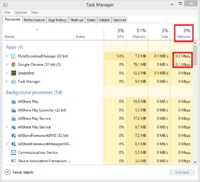You are using an out of date browser. It may not display this or other websites correctly.
You should upgrade or use an alternative browser.
You should upgrade or use an alternative browser.
Task manager network utilisation is not working
- Thread starter Vignesh B
- Start date
gameranand
Living to Play
What speed does it show in task bar ??
tkin
Back to school!!
Run utorrent and check.I am using Windows 8 Pro. In the task manager, network utilisation always remains at zero even though network is being used. But the individual apps and processes state the amount of network bandwidth being used.
View attachment 9146
z3rO
Journeyman
Its not a issue (AFAIK). Perhaps you are using Ethernet cable (RJ45) to connect to net and maximum speed which your NIC can support should at-least be 100Mbps (or even 1000Mbps if u are on a newer machine).. so out of 100Mbps, the apps are using around 0.6Mbps which is close to 0% network utilization.
If you are interested in seeing some meaningful stats, then either go to Performance tab or open Resource Monitor. (I use Resource monitor)
You can check the maximum speed which your NIC can support by going to "Network and Sharing Center" while you are connected to the internet and Clicking on "Ethernet" which is in front of your active connection.
And believe me, that sometimes reach 1% too
If you are interested in seeing some meaningful stats, then either go to Performance tab or open Resource Monitor. (I use Resource monitor)
You can check the maximum speed which your NIC can support by going to "Network and Sharing Center" while you are connected to the internet and Clicking on "Ethernet" which is in front of your active connection.
And believe me, that sometimes reach 1% too
Mine is a 100Mbps speed NIC. Even before the FUP where I get around 3.5-4Mbps which equates to 3.5-4%(I agree it still is a small amount comparatively), it doesn't show up. Even I use the resource monitor.Its not a issue (AFAIK). Perhaps you are using Ethernet cable (RJ45) to connect to net and maximum speed which your NIC can support should at-least be 100Mbps (or even 1000Mbps if u are on a newer machine).. so out of 100Mbps, the apps are using around 0.6Mbps which is close to 0% network utilization.
If you are interested in seeing some meaningful stats, then either go to Performance tab or open Resource Monitor. (I use Resource monitor)
You can check the maximum speed which your NIC can support by going to "Network and Sharing Center" while you are connected to the internet and Clicking on "Ethernet" which is in front of your active connection.
And believe me, that sometimes reach 1% too
Its not an issue, but just an annoyance. I mean if I use even 0.5%, it should show 0.5% and not 0%. Its not hindering my productivity or anything like that, but still.
Checked. DU meter is reporting the proper usage.Download a network monitoring tool like DU Meter and check. If it still shows 0% then probably some network monitoring service is not running.
If some networking monitoring service was not running, then the individual app network usage would also not be displayed in the task manager, right?
Checked. DU meter is reporting the proper usage.
If some networking monitoring service was not running, then the individual app network usage would also not be displayed in the task manager, right?
Yes. Actually all apps that monitor network bandwidth use the network monitoring service (don't know its name).
now that this thread have mentioned it, I would like to point out that the application, "NetMeter" have stopped giving any reading of data consumption for me. It happened since 11th Feb 2013. Prior to it it was fine.
Screenshot:
*i.minus.com/ieQiMRIfrUk4q.PNG
I tried to change settings in Netmeter, but to no avail.
Resource Monitor does show correct stats!
Screenshot:
*i.minus.com/ieQiMRIfrUk4q.PNG
I tried to change settings in Netmeter, but to no avail.
Resource Monitor does show correct stats!
z3rO
Journeyman
Mine is a 100Mbps speed NIC. Even before the FUP where I get around 3.5-4Mbps which equates to 3.5-4%(I agree it still is a small amount comparatively), it doesn't show up. Even I use the resource monitor.
Its not an issue, but just an annoyance. I mean if I use even 0.5%, it should show 0.5% and not 0%. Its not hindering my productivity or anything like that, but still.
Well, in my case it shows up.. I have a 100Mbps NIC..
*i.imgur.com/prRsfBL.jpg
*i.imgur.com/HP2vKtA.jpg
I was running a speedtest in Chrome when I took the ScreenShot. It should be 4% but 2% isn't bad either..
Offtopic : I'm loving Win + PrtSc
Last edited:
Hmm, even I remember it showing up properly few weeks back.Well, in my case it shows up.. I have a 100Mbps NIC..
I doubt some Windows update has played spoilsport.