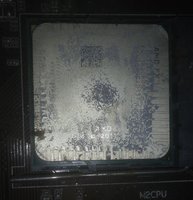Zangetsu
I am the master of my Fate.
Hi Guys,
I am facing a new problem today.
On booting the PC, the display is not available. and all system fans are working.
The CPU fan is making huge noise, and I believe its a CPU issue.
AMD FX6300, Corsair 8GB DDR3, Gigabyte 78LMTUSB3
what is the remedy ?
I am facing a new problem today.
On booting the PC, the display is not available. and all system fans are working.
The CPU fan is making huge noise, and I believe its a CPU issue.
AMD FX6300, Corsair 8GB DDR3, Gigabyte 78LMTUSB3
I know why this problem occurred, as the system was working perfectly.
when I was in office, my cousin used my system and he (stupidly) forgot to remove the Cabinet cover (cloth) and used it as it is. and now the system is not booting with CPU fan making huge noise.
with CPU fan making huge noise.
when I was in office, my cousin used my system and he (stupidly) forgot to remove the Cabinet cover (cloth) and used it as it is. and now the system is not booting
what is the remedy ?
Last edited: