avichandana20000
Cyborg Agent
I have a Sennheiser CX 275s In-Ear Headphone with mic facility. The mic is working fine while used in phone but when trying in PC it is not working.
I have inserted it in the rear pink port as line-in . Now , in the pic attached, which one do i need to choose as a default microphone? There are two Mic in Ready mode. The Playback output is my 2.1 speaker.
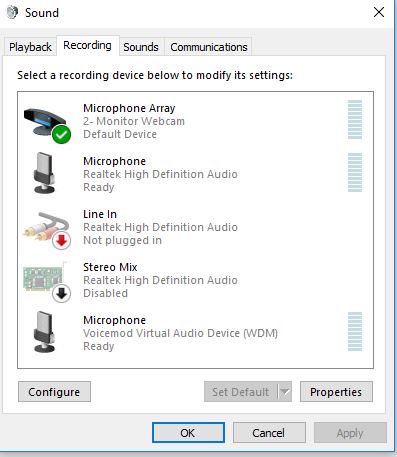
I have inserted it in the rear pink port as line-in . Now , in the pic attached, which one do i need to choose as a default microphone? There are two Mic in Ready mode. The Playback output is my 2.1 speaker.
