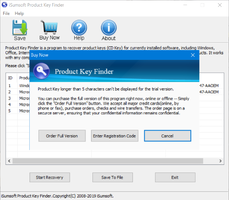The link Start fresh with a clean installation of Windows 10 says 'By using the tool, you may lose your digital licences, digital content associated with applications or other digital entitlements for applications, which may affect your ability to use apps or app-related content that you paid for. For this reason, we don’t recommend using this tool on any PC where you wish to ensure that all of your applications and application-related content (including Microsoft applications such as Office) remain properly installed and licensed'
What does this exactly mean? Is this also applicable for Resetting windows with remove everything?
What does this exactly mean? Is this also applicable for Resetting windows with remove everything?
Last edited: