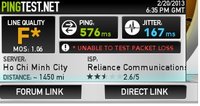Arnab
Scattered in Quantum
Hello,
I am having a typical problem with my internet .
Its been 4 months that I am facing an issue of game lag with FIFA 13 . I have reported and sent them all the log files of the test they have put me through.
Now EA Customer Support is saying I have to open some UDP and TCP Ports of my router. This is ridiculous, I dont have any router.
I am using Reliance Broadband Connection which directly plug in to my Ethernet Port , thereby connecting me with there nearby common Router or whatever you say.
How Can I manage to open those ports? Should i Tell the customer support ? I dont think they will do this,
Give me some sugestion.
Thanks
I am having a typical problem with my internet .
Its been 4 months that I am facing an issue of game lag with FIFA 13 . I have reported and sent them all the log files of the test they have put me through.
Now EA Customer Support is saying I have to open some UDP and TCP Ports of my router. This is ridiculous, I dont have any router.
I am using Reliance Broadband Connection which directly plug in to my Ethernet Port , thereby connecting me with there nearby common Router or whatever you say.
How Can I manage to open those ports? Should i Tell the customer support ? I dont think they will do this,
Give me some sugestion.
Thanks