TheSloth
The Slowest One
This started just 4-5 days back and has become really irritating. I cannot use my laptop at all. I am posting some screenshots. Let me know what else I need to do.
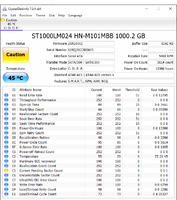
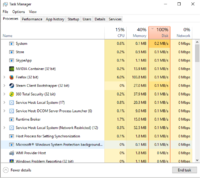
The task manager screen doesn't always look like that but Disk Usage is always 100% now. And I am quite sure that is the reason my laptop is freezing very often.
Also, one the thing I noticed, when I disconnect from internet, the disk usage decreases as well and comes to 10% or so depending upon usage. Most of the time I see system process using disk but sometimes I see Disk usage 0.0MB/s for all the processes but still Disk Usage stays at 100%.
I have already cleared all the junk files from the system. Increased Page file size , Initial-1024MB and Maximum-2048MB. I have 6GB RAM though.
Going to do a scan from Malware Bytes and 360 Total Security tomorrow, will post results too if something comes up. Please tell me what all I need to do.
i5 3210, 6GB RAM, 1TB HDD is the configuration.
Thanks in advance.
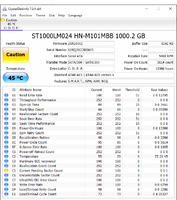
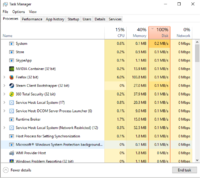
The task manager screen doesn't always look like that but Disk Usage is always 100% now. And I am quite sure that is the reason my laptop is freezing very often.
Also, one the thing I noticed, when I disconnect from internet, the disk usage decreases as well and comes to 10% or so depending upon usage. Most of the time I see system process using disk but sometimes I see Disk usage 0.0MB/s for all the processes but still Disk Usage stays at 100%.
I have already cleared all the junk files from the system. Increased Page file size , Initial-1024MB and Maximum-2048MB. I have 6GB RAM though.
Going to do a scan from Malware Bytes and 360 Total Security tomorrow, will post results too if something comes up. Please tell me what all I need to do.
i5 3210, 6GB RAM, 1TB HDD is the configuration.
Thanks in advance.
