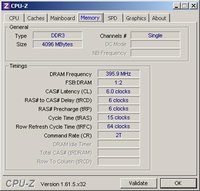Hi,
I recently brought a new motherboard : Gigabyte G41Combo.
My Pc configuration are :-
Processor - Dual core : 2.0 ghz
Ram - 4 GB ddr3
Hard Disk - 160GB
The problem is whenever I play any games (like Most Wanted) the game starts to slow down and after some time it freezes completely.
Not just that it slows down even while playing some small online flash games too.
With my old motherboard this never happened. This problems started after changing the motherboard.
I even repaired my pc and even installed all the drivers again but still the same.
In the graphics property it shows the graphics as 1024 MB
What shall I do to fix this problem. Please Help
I recently brought a new motherboard : Gigabyte G41Combo.
My Pc configuration are :-
Processor - Dual core : 2.0 ghz
Ram - 4 GB ddr3
Hard Disk - 160GB
The problem is whenever I play any games (like Most Wanted) the game starts to slow down and after some time it freezes completely.
Not just that it slows down even while playing some small online flash games too.
With my old motherboard this never happened. This problems started after changing the motherboard.
I even repaired my pc and even installed all the drivers again but still the same.
In the graphics property it shows the graphics as 1024 MB
What shall I do to fix this problem. Please Help