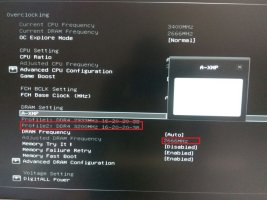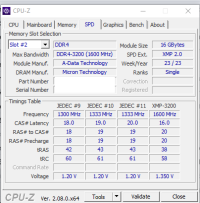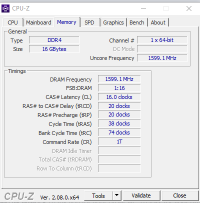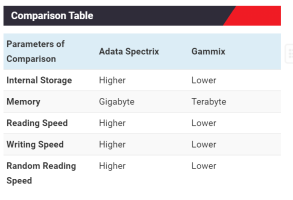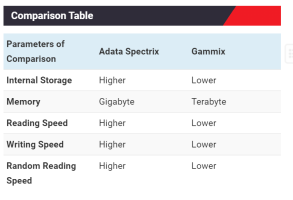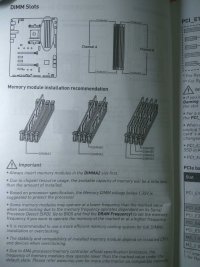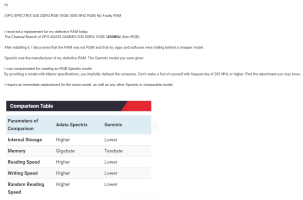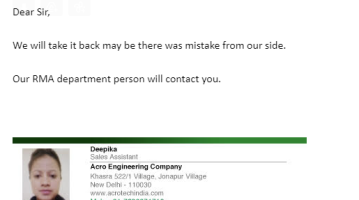Even for XMP I run ram stress test overnight just to be sure after my first ever xmp(on any platform) on ryzen failed that test within 2 hours of running. Better to be safe than sorry with anything ram related as an incorrectly working ram can silently corrupt data over a course of few months.Nothing to do other than to enable XMP.
You are using an out of date browser. It may not display this or other websites correctly.
You should upgrade or use an alternative browser.
You should upgrade or use an alternative browser.
Need PC Case and PSU Without RGB With Silent Proof
- Thread starter shreeux
- Start date
shreeux
Movie Buff
If not enable...what will happen?Nothing to do other than to enable XMP.
Ram will run at default frequency & processor performance will be less but depending on your usage it may not even be noticeable.If not enable...what will happen?
omega44-xt
Gear up ...
Performance loss, RAM might run at 2133MHz.If not enable...what will happen?
shreeux
Movie Buff
Ok...Will Enable...Wait for which model for Replacement...Accordingly will seePerformance loss, RAM might run at 2133MHz.
My ryzen 1200 can still run 3200 C16 ram at 2400MHz without xmp on a B350 mobo having a bios update from 2018. A 2600 should easily start at 2667 by default without any xmp(may even start at 2933 which is its max supported memory frequency). I think outside of gaming & demanding tasks a typical person likely won't notice difference between even a 2400 ram & 3200 ram when ryzen processor itself is running at stock.Performance loss, RAM might run at 2133MHz.
shreeux
Movie Buff
Later went to Ritchie Street chip level service centre...they found RAM was guilty.
Due to RAM, In motherboard Ram section circuit was shorted
XPG SPECTRIX D40 DDR4 RGB 16GB 3000 MHZ RGB
Now RAM send to warranty (10 years warranty) to Delhi...Again 10 more day to wait
just received RAM today...They gave a replacement of XPG ADATA GAMMIX D30 DDR4 16GB 3200MHz
(www.xpg.com/us/xpg/588)
RAM fixed slot closest to the CPU slot 2 (cannot fix in slot 1-due to cpu fan hurdle)
In BIOS - Profile 2 DDR4 3200MHz 16-20-20-38 selected
DRAM Frequency changed to 3200MHz from 2666MHz
(Refer to the screenshot attached.)
Finally, System restarted several times and is now working fine
If anything is wrong, please suggest.
My doubt is: Is the replacement RAM upgraded or degraded?
Why were they given non-RGB RAM?
Can I again ask for replacement?
@whitestar_999
@omega44-xt
@Zangetsu
@SaiyanGoku
@Desmond
@nac
Attachments
Your dram is running at default 2667MHz only, you can confirm it in cpu-z memory tab by seeing the DRAM frequency which should be 1333(for dram the actual frequency is half of rated/reported frequency). Your ram has been downgraded in the sense that you should have been given rgb ram for replacement of rgb ram so raise a complaint. If they say no rgb ram(adata D50 rgb model still available on ecomm websites) equivalent model available(D40 seems production stopped) then ask for double capacity of D30(aka 32GB D30 stick) saying you shouldn't be in loss & adata should compensate if giving non rgb ram or give a bit upgraded rgb ram(D50 model).
shreeux
Movie Buff
Your dram is running at default 2667MHz only, you can confirm it in cpu-z memory tab by seeing the DRAM frequency which should be 1333(for dram the actual frequency is half of rated/reported frequency). Your ram has been downgraded in the sense that you should have been given rgb ram for replacement of rgb ram so raise a complaint. If they say no rgb ram(adata D50 rgb model still available on ecomm websites) equivalent model available(D40 seems production stopped) then ask for double capacity of D30(aka 32GB D30 stick) saying you shouldn't be in loss & adata should compensate if giving non rgb ram or give a bit upgraded rgb ram(D50 model).
Pls, Find the attachment...any wrong?
Attachments
shreeux
Movie Buff
Your dram is running at default 2667MHz only, you can confirm it in cpu-z memory tab by seeing the DRAM frequency which should be 1333(for dram the actual frequency is half of rated/reported frequency). Your ram has been downgraded in the sense that you should have been given rgb ram for replacement of rgb ram so raise a complaint. If they say no rgb ram(adata D50 rgb model still available on ecomm websites) equivalent model available(D40 seems production stopped) then ask for double capacity of D30(aka 32GB D30 stick) saying you shouldn't be in loss & adata should compensate if giving non rgb ram or give a bit upgraded rgb ram(D50 model).
I read this link about difference between Adata Spectrix vs Gammix...Looklike they given junk RAM
*askanydifference.com/difference-between-adata-spectrix-and-gammix/
Attachments
nac
Aspiring Novelist
Yeah, shoot them an email asking why the replacement is downgraded. They may justify that they have given 3200mhz instead of 3000mhz. And ask what are your options if you don't want this unit.just received RAM today..
shreeux
Movie Buff
I dont know about this RAM disadvantages...Visibly, only RBG...Remaining technically downgraded....we cant see...find attachmentYeah, shoot them an email asking why the replacement is downgraded. They may justify that they have given 3200mhz instead of 3000mhz. And ask what are your options if you don't want this unit.
Attachments
omega44-xt
Gear up ...
Make sure you read the mobo manual for where to put the RAM sticks, you can't put it in random slots.just received RAM today...They gave a replacement of XPG ADATA GAMMIX D30 DDR4 16GB 3200MHz
(www.xpg.com/us/xpg/588)
RAM fixed slot closest to the CPU slot 2 (cannot fix in slot 1-due to cpu fan hurdle)
In BIOS - Profile 2 DDR4 3200MHz 16-20-20-38 selected
DRAM Frequency changed to 3200MHz from 2666MHz
(Refer to the screenshot attached.)
Finally, System restarted several times and is now working fine
If anything is wrong, please suggest.
My doubt is: Is the replacement RAM upgraded or degraded?
Why were they given non-RGB RAM?
Can I again ask for replacement?
@whitestar_999
@omega44-xt
@Zangetsu
@SaiyanGoku
@Desmond
@nac
Increase cooler fan height (mount it higher on the tower) if possible to accommodate RAM.
shreeux
Movie Buff
Make sure you read the mobo manual for where to put the RAM sticks, you can't put it in random slots.
Increase cooler fan height (mount it higher on the tower) if possible to accommodate RAM.
Its dual channel from left to right Channel 1 is (1&3), and Channel 2 is (2&4).
DIMMA2
Attachments
shreeux
Movie Buff
Just Shooted...Lets wait...How they reactYeah, shoot them an email asking why the replacement is downgraded. They may justify that they have given 3200mhz instead of 3000mhz. And ask what are your options if you don't want this unit.
Attachments
omega44-xt
Gear up ...
So 2 & 4 is the right config for initial 2 sticks.Its dual channel from left to right Channel 1 is (1&3), and Channel 2 is (2&4).
DIMMA2
Nothing wrong, it seems MSI mobo uefi menu show overclocked ram status differently hence got confused. Your ram is running at 3200(1599/1600*2).Pls, Find the attachment...any wrong?
Insist on spectrix D50 or 32GB gammix D30.Just Shooted...Lets wait...How they react
shreeux
Movie Buff
Yeah, shoot them an email asking why the replacement is downgraded. They may justify that they have given 3200mhz instead of 3000mhz. And ask what are your options if you don't want this unit.
Now they replied...Awaiting the official email...Few calls received...I never attend unknown calls; sometimes they do the settlement orally.Insist on spectrix D50 or 32GB gammix D30.
Attachments
shreeux
Movie Buff
just received RAM today...They gave a replacement of XPG ADATA GAMMIX D30 DDR4 16GB 3200MHz
(www.xpg.com/us/xpg/588)
RAM fixed slot closest to the CPU slot 2 (cannot fix in slot 1-due to cpu fan hurdle)
In BIOS - Profile 2 DDR4 3200MHz 16-20-20-38 selected
DRAM Frequency changed to 3200MHz from 2666MHz
(Refer to the screenshot attached.)
Finally, System restarted several times and is now working fine
If anything is wrong, please suggest.
My doubt is: Is the replacement RAM upgraded or degraded?
Why were they given non-RGB RAM?
Can I again ask for replacement?
Again, I got replacement of after shooting email to customer care. Now they give XPG SPECTRIX D60G DDR4 RGB
www.xpg.com/us/xpg/843
After setting up Bios, it is now working fine
Thanks for all your suggestions
@whitestar_999
@omega44-xt
@Zangetsu
@SaiyanGoku
@Desmond
@nac
Attachments
omega44-xt
Gear up ...
D60G is considered a great RAM for tuning as well.