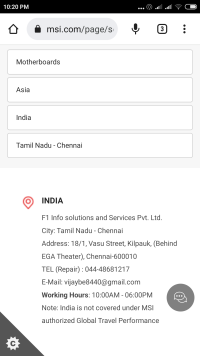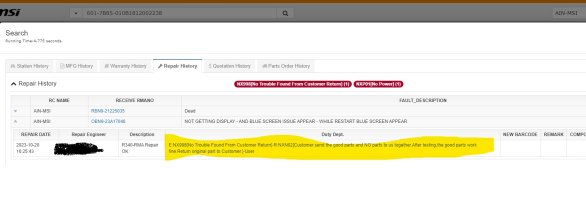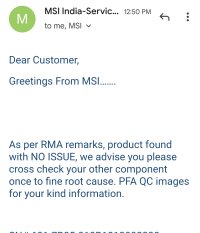You are using an out of date browser. It may not display this or other websites correctly.
You should upgrade or use an alternative browser.
You should upgrade or use an alternative browser.
Need PC Case and PSU Without RGB With Silent Proof
- Thread starter shreeux
- Start date
shreeux
Movie Buff
Link not workingCheck this thread. Try the commands in the second post and see if it works for you:
Give short url
I also think so & in my opinion adata ram/ssd has more chances of failure than msi mobo. Checking ram is the simplest, just buy/get another ram stick & boot pc from that. A non rgb 3200 ddr4 16gb ram like gskill ripjaws V available on amazon for ~3k. This is also why I always suggest ppl to have 2 ram sticks(preferably from a kit or same model 2 sticks from same manufacturer like gskill) as it is much better in terms of reliability/troubleshooting not to mention advantages of dual channel.I think hardware related... Mother Board or RAM.
Any idea..how find?
shreeux
Movie Buff
I get Adata 4GB RAM..from local technician... Started PC no display...Still same issueI also think so & in my opinion adata ram/ssd has more chances of failure than msi mobo. Checking ram is the simplest, just buy/get another ram stick & boot pc from that. A non rgb 3200 ddr4 16gb ram like gskill ripjaws V available on amazon for ~3k. This is also why I always suggest ppl to have 2 ram sticks(preferably from a kit or same model 2 sticks from same manufacturer like gskill) as it is much better in terms of reliability/troubleshooting not to mention advantages of dual channel.
Attachments
shreeux
Movie Buff
BSOD is secondary...Now no display... Without display can't do any trail and errorBefore ruling out OS/software, try live Linux.
Don't rule out GPU, how old is that one?
I have faced BSODs before, it was either GPU or PSU in my case.
Is mobo still under warranty? Also, how old it is now.
nac
Aspiring Novelist
What your motherboad debug LED shows? Check your GT210 in other system and/or try other GPU in your system. If you've already tried, we can rule out the GPU.BSOD is secondary...Now no display... Without display can't do any trail and error
Let's wait for MSI to respond, then.After so many conclusion...MSI Motherboard send to authorised MSI service centre for repair.
Assuming he bought it around the time he started this thread or before, it would be out of warranty now.Is mobo still under warranty? Also, how old it is now.
shreeux
Movie Buff
Bought on Feb 2019...Is mobo still under warranty? Also, how old it is now.
3 years Warranty expired....
End of 2nd year 2021....
Motherboard send to warranty for repair....Power Section failed.... Mother board light not glowing..
*geek.digit.in/community/threads/ne...out-rgb-with-silent-proof.205498/post-2397355
shreeux
Movie Buff
Without display nothing doCheck this thread. Try the commands in the second post and see if it works for you:
* answers.microsoft.com/en-us/windows/forum/all/error-code-0xc0000098/0ceb1795-e57b-41b2-9782-cfebea11058c
shreeux
Movie Buff
After receiving MSI Motherboard and assembled...Still Same Problem... Display not coming.After so many conclusion...MSI Motherboard send to authorised MSI service centre for repair.
lets see with hope
Again send mail to MSI..
They replied with testing Proof.
All passed results.
@whitestar_999
Attachments
Later went to Ritchie Street chip level service centre...they found RAM was guilty.
Get Gskill ripjaws V ram this time & sell that adata ram. At least when you get the replacement ram run thyphoon burner to find info about the ram chips on the replacement adata ram & post the details here.
*www.softnology.biz/files.html
omega44-xt
Gear up ...
Some higher end XPG RAMs, even D60 is said to have Samsung B die, good for tuning. Cheaper ones might have cheaper parts, still rare for RAM to die. I always use 2 sticks, so easy to troubleshoot with single sticks. RAM issue has happened to me, but on parent's 13 year old PC.
shreeux
Movie Buff
As per XPG SPECTRIX D40 DDR4 RAMView attachment 22634
Get Gskill ripjaws V ram this time & sell that adata ram. At least when you get the replacement ram run thyphoon burner to find info about the ram chips on the replacement adata ram & post the details here.
replacement will be lattest version like D41 will be
Let's see what they given
I think those days of cheap rams getting samsung B die are long gone. Ironically, the only ram dying comments I have read here are adata ram. Even more ironically, one of my crucial ballistix 3200 8gb stick(micron die as per thaiphoon) also died recently which was running xmp at 3000 along with another crucial ballistix 3200 8gb older stick which does have samsung die but not sure which one.Some higher end XPG RAMs, even D60 is said to have Samsung B die, good for tuning. Cheaper ones might have cheaper parts, still rare for RAM to die. I always use 2 sticks, so easy to troubleshoot with single sticks. RAM issue has happened to me, but on parent's 13 year old PC.
shreeux
Movie Buff
After get new replacement RAM, Need to check with my Motherboard compatibility (MSI B450 Gaming Pro Carbon AC) or fix directly or any settings do in BIOS?As per XPG SPECTRIX D40 DDR4 RAM
replacement will be lattest version like D41 will be
Let's see what they given
If ok means... Install fresh Windows OS again...To avoid BSOD? (old errors still in events log)
@whitestar_999
omega44-xt
Gear up ...
Nothing to do other than to enable XMP.After get new replacement RAM, Need to check with my Motherboard compatibility (MSI B450 Gaming Pro Carbon AC) or fix directly or any settings do in BIOS?
If ok means... Install fresh Windows OS again...To avoid BSOD? (old errors still in events log)
@whitestar_999