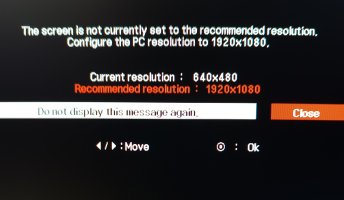Hi,
I have an LG 22MP68VQ-P monitor.
I recently got my Zotac GTX 1050 Ti replaced by claiming warranty.
For a few days, everything worked well with the new GPU. Since this week though, my monitor is showing an error message that the current resolution is set to 640x480, and to set it to the recommended resolution of 1920x1080. (attached)
After 20 seconds of this error, the monitor goes blank black. Doesn't show anything.
When I unplug the HDMI from the monitor, it goes 'no signal..entering standby mode ' and then switches off. When I plug it back, the monitor starts and same resolution error comes up before going blank black.
The boot screen is never seen. Neither the bios splash screen. Nothing.
I never changed the screen resolution. Even for the few days when the monitor was working after the GPU was replaced, it was always on the 1920x1080 resolution.
Because the monitor is just blank, I can't do anything. Can't update display drivers or get into bios.
What are my options?
I have an LG 22MP68VQ-P monitor.
I recently got my Zotac GTX 1050 Ti replaced by claiming warranty.
For a few days, everything worked well with the new GPU. Since this week though, my monitor is showing an error message that the current resolution is set to 640x480, and to set it to the recommended resolution of 1920x1080. (attached)
After 20 seconds of this error, the monitor goes blank black. Doesn't show anything.
When I unplug the HDMI from the monitor, it goes 'no signal..entering standby mode ' and then switches off. When I plug it back, the monitor starts and same resolution error comes up before going blank black.
The boot screen is never seen. Neither the bios splash screen. Nothing.
I never changed the screen resolution. Even for the few days when the monitor was working after the GPU was replaced, it was always on the 1920x1080 resolution.
Because the monitor is just blank, I can't do anything. Can't update display drivers or get into bios.
What are my options?