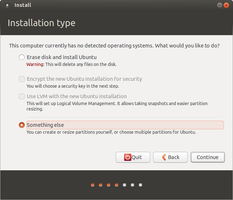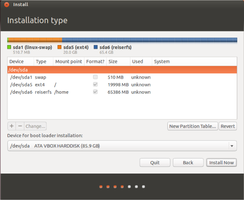any good tutorial to install Linux ?
As you are installing zorin, the installation is pretty simple. the installer will guide you through. Only area where you will face difficulty is partition management. There is no specific guide for it, as it varies system to system.
For Basic setup follow this one Zorin OS: Install Zorin OS
After that when you reach this place
*geek.digit.in/community/attachments/1617683230117-png.20133/?hash=4e43387bb4db90709270a57b5554e788
Click on something else. It will take you to this place
*geek.digit.in/community/attachments/1617683272025-png.20134/?hash=4e43387bb4db90709270a57b5554e788
Here you need to select two partitions, one for bootloader and other as / directory where all your Home, Usr , etc, var folders will be created I prefer making seperate partiton for bootloader as it comes handy in case things go messy.
Before booting up, give atleast 33GB(32 for linux, 1gb for bootloader) storage for Linux, and you can keep the bootloader partiton at 1GB.
After that once you enter that screen,
1) click on the unused space option and then click the plus(+) button below. It will open a small box. In the storage enter 32768 MB, (this will make a 32 Gig partiton) Set filesystem to ext4 and mount point to "/"
2) Now after saving the previous partiton you will be left with 1gb of unused space (as we allocated 33gb above) to use it, click on that unused space, then click on + button again. this time in filesystem select "EFI boot partition" option and save it.
3) after that, click on the menu button below which says "Device for bootloader installation" and select /dev/sdX*, where x will be the partion no. of EFI partion. it will be indicated under the device list in above table.
4) Thats it. just click install.
Now i have given 1 GB to bootloader because zorin has a restriction that minimum 1GB should e given to bootloader.
*Here the sdX may not be same on your system. If it has SATA Drive, then it will be sdX, if you are using nvme drive it will be nvmeuX and if it is emmc sorage then it will be mmcblkX where x denotes the partion.
also ask if you feel in doubt.
Edit:- Zorin is based on ubuntu, so installation steps are simillar to ubunu. it uses same apt package manager also.