patkim
Cyborg Agent
This is gen info sharing post.
Last few months I have seen a few posts on this forum where Airtel FTTH users wanted to use their own router in place of one provided by Airtel. Some were fighting with Airtel to set up Bridge mode, some eventually settled for Access Point mode.
The device these days provided by ISPs with their FTTH setup is in fact an ONT with WiFi Router integrated, in general being called as fiber modem or fiber router by everyone. These devices may not be as feature rich as traditional Ethernet WAN port based routers available from brands like TP Link Dlink Asus etc. To use your good quality feature rich Ethernet router ‘full-fledged’ in such a setup ideally is to put ISP’s fiber router in Bridge Mode whereby its routing function gets disabled and it’s more or less like a dumb ONT.
My Airtel Internet at Pune has finally been migrated from Ethernet to FTTH. I received GX Titanium-2122A fiber router. Your FTTH and GPON partner - GX Group | European quality It’s quite unlocked but lacks some very basic features! Here are steps how to put this device in Bridge Mode. I did such setup on a BSNL FTTH connection with their DBC router at my relative’s place but this one was even much much simpler.
Note - These steps are specific to GX 2122A your device may have different make/model and steps may vary
In NET -> WAN Setup you will have 2 connections under Connection_Name, one for Internet & another for Voice. Select your Internet VLAN connection from the drop down. Now the next drop down is Gateway Type – Options are Route (Default) or Bridge.
Select Bridge. Now the Bearer_Service auto changes from TR069_Internet to just Internet. That’s normal.
DHCP Server gets enabled automatically. Just uncheck that. Also In dropdown named Bridge Mode below, it will auto select PPPoE_Bridge as default. Leave that as it is because Airtel uses PPPoE.
While BSNL’s DBC router additionally required LAN Port binding, this device did not.
So, apply the changes and reboot the router. That’s it!
Optionally Disable DHCP Server in Net -> LAN options and disable WiFi as they have no role to play. However, if you are not an advanced user, leave DHCP running as it will be easy to connect back to this device later if you wish to, say to revert it back to Routing mode.
Plug a LAN cable from any of the LAN ports of 2122A to WAN port of your ethernet router. Now setup your own ethernet router full-fledged including PPPoE Internet connection, DHCP, WiFi and all advanced WAN dependent features that you may be interested in. Now it’s your own Ethernet router front ending ISP’s Internet WAN. Voice remains unaffected and will continue to be handled by the fiber router.
Without making any alterations in ISP router you can always setup your own router in AP mode, if you just want Internet or extend the range, however then most of the WAN dependent features & some advanced features are lost in your router.
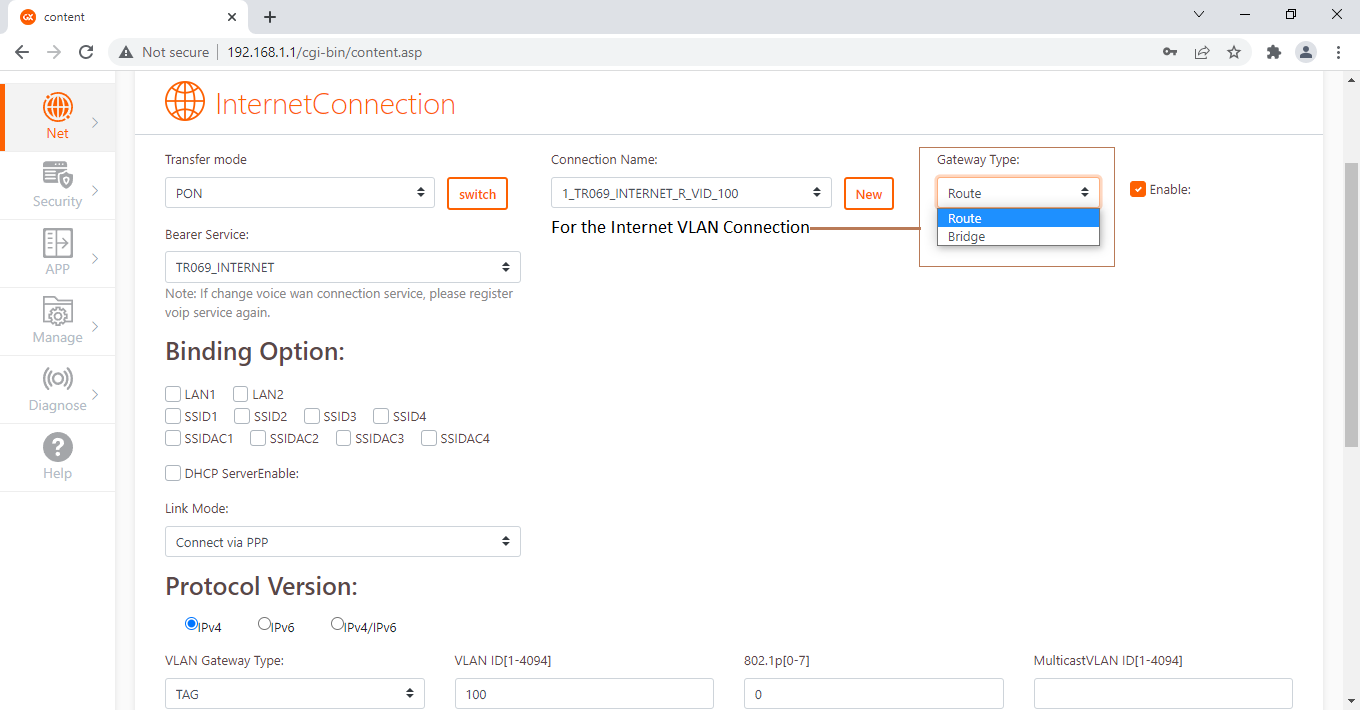
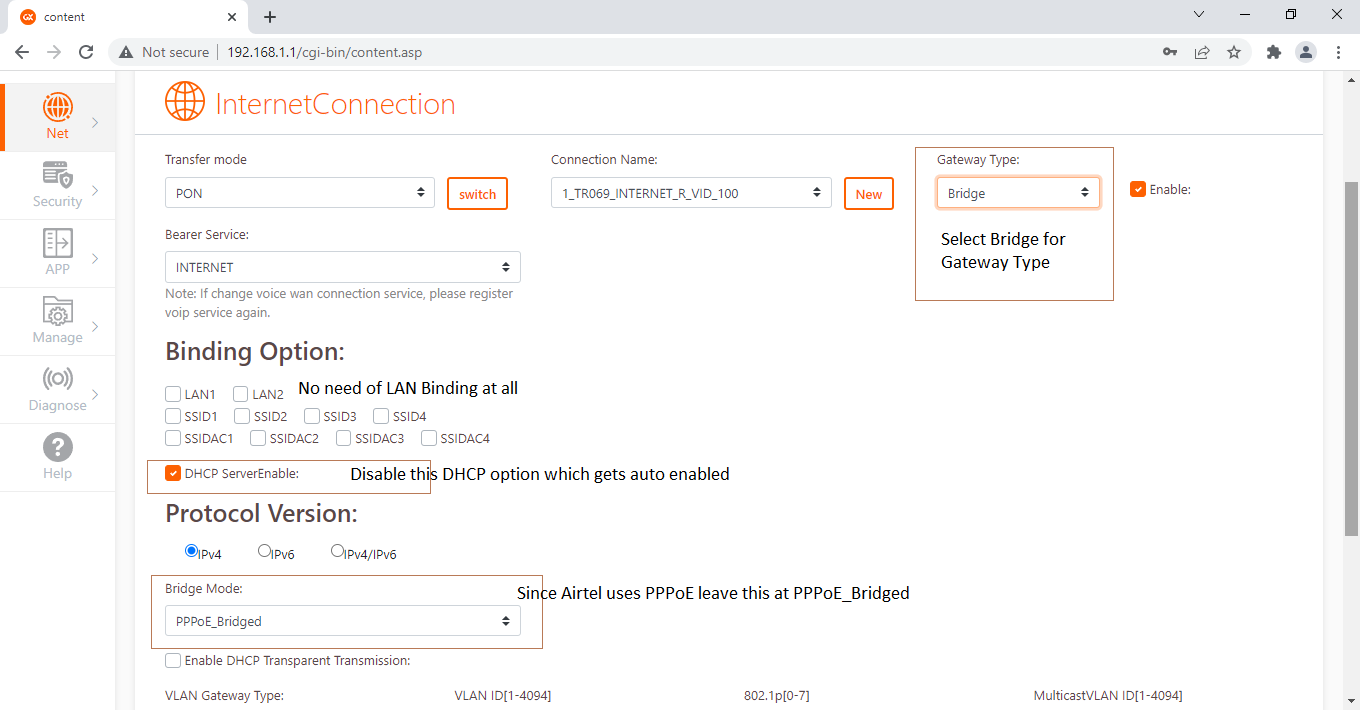
Last few months I have seen a few posts on this forum where Airtel FTTH users wanted to use their own router in place of one provided by Airtel. Some were fighting with Airtel to set up Bridge mode, some eventually settled for Access Point mode.
The device these days provided by ISPs with their FTTH setup is in fact an ONT with WiFi Router integrated, in general being called as fiber modem or fiber router by everyone. These devices may not be as feature rich as traditional Ethernet WAN port based routers available from brands like TP Link Dlink Asus etc. To use your good quality feature rich Ethernet router ‘full-fledged’ in such a setup ideally is to put ISP’s fiber router in Bridge Mode whereby its routing function gets disabled and it’s more or less like a dumb ONT.
My Airtel Internet at Pune has finally been migrated from Ethernet to FTTH. I received GX Titanium-2122A fiber router. Your FTTH and GPON partner - GX Group | European quality It’s quite unlocked but lacks some very basic features! Here are steps how to put this device in Bridge Mode. I did such setup on a BSNL FTTH connection with their DBC router at my relative’s place but this one was even much much simpler.
Note - These steps are specific to GX 2122A your device may have different make/model and steps may vary
In NET -> WAN Setup you will have 2 connections under Connection_Name, one for Internet & another for Voice. Select your Internet VLAN connection from the drop down. Now the next drop down is Gateway Type – Options are Route (Default) or Bridge.
Select Bridge. Now the Bearer_Service auto changes from TR069_Internet to just Internet. That’s normal.
DHCP Server gets enabled automatically. Just uncheck that. Also In dropdown named Bridge Mode below, it will auto select PPPoE_Bridge as default. Leave that as it is because Airtel uses PPPoE.
While BSNL’s DBC router additionally required LAN Port binding, this device did not.
So, apply the changes and reboot the router. That’s it!
Optionally Disable DHCP Server in Net -> LAN options and disable WiFi as they have no role to play. However, if you are not an advanced user, leave DHCP running as it will be easy to connect back to this device later if you wish to, say to revert it back to Routing mode.
Plug a LAN cable from any of the LAN ports of 2122A to WAN port of your ethernet router. Now setup your own ethernet router full-fledged including PPPoE Internet connection, DHCP, WiFi and all advanced WAN dependent features that you may be interested in. Now it’s your own Ethernet router front ending ISP’s Internet WAN. Voice remains unaffected and will continue to be handled by the fiber router.
Without making any alterations in ISP router you can always setup your own router in AP mode, if you just want Internet or extend the range, however then most of the WAN dependent features & some advanced features are lost in your router.
