7shivam9
Broken In
There is something strange going on in my PC since I have reinstalled it .
a dllhost.exe process is automatically starting and its Consuming hell hot of memory.
Some times Whenever PC lags I close it instantly ..
but sometimes When im watching movie PC goes Blackscreen and dosent respond
Here is the Screenshot of that Process :
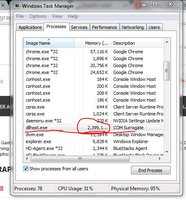
After closing it .. it starts again in 5mins.
Please Help to get permanently RID of it, coz sometimes it starts while gaming too
Im using Windows7 x64 bit,4gb ram,intel i3 .. |No anti-virus programs- I hate them |
|
a dllhost.exe process is automatically starting and its Consuming hell hot of memory.
Some times Whenever PC lags I close it instantly ..
but sometimes When im watching movie PC goes Blackscreen and dosent respond
Here is the Screenshot of that Process :
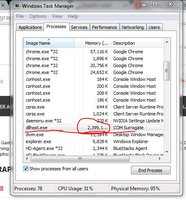
After closing it .. it starts again in 5mins.
Please Help to get permanently RID of it, coz sometimes it starts while gaming too
Im using Windows7 x64 bit,4gb ram,intel i3 .. |No anti-virus programs- I hate them


 at Microsoft!!
at Microsoft!!