You are using an out of date browser. It may not display this or other websites correctly.
You should upgrade or use an alternative browser.
You should upgrade or use an alternative browser.
How to check what is the network mask of a public IP
- Thread starter intricate
- Start date
vidhubhushan
Alakh Niranjan
@topgear i don't think this will help in finding subnet mask for a router ip as this looks for the ip of the current machine on which the command is run i.e. the PC and not the router.
Oh .. I misunderstood. Op wants know the subnet mask of the IP address assigned by the ISP ? There are manual ways to do it but Op might find this more handy :
*www.calculator.net/ip-subnet-calculator.html
patkim
Cyborg Agent
What is the reason you need to know the subnet mask of your IPv4?
While you have already been provided most links in above posts, just wondering if the WAN Status page of your router is not showing these details? Most routers do.
What is your router make/model?
My ZTE F670L as well as DLink router show the subnet at WAN Status. See the screenshots.
Additionally I put my ZTE router in Bridge mode and directly plugged in my PC to it and dialed PPPoE from my PC to Airtel. Now my single PC is directly on Airtel WAN and IPCONFIG /ALL provides me all the details including the public IP and subnet. Generally, if it’s PPPoE most likely public ip is using /32 bit mask so it will be 255.255.255.255. That’s what I always get on my Airtel PPPoE no matter what class of IPv4 I get.
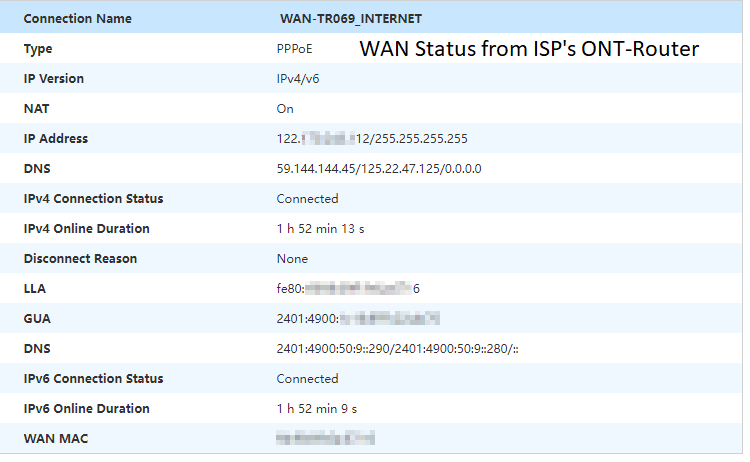
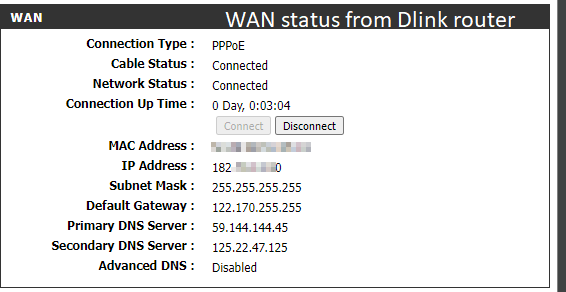
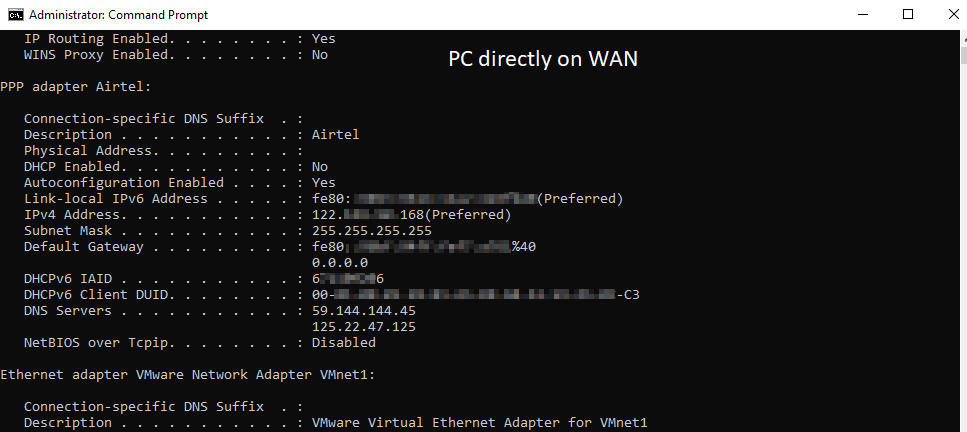
While you have already been provided most links in above posts, just wondering if the WAN Status page of your router is not showing these details? Most routers do.
What is your router make/model?
My ZTE F670L as well as DLink router show the subnet at WAN Status. See the screenshots.
Additionally I put my ZTE router in Bridge mode and directly plugged in my PC to it and dialed PPPoE from my PC to Airtel. Now my single PC is directly on Airtel WAN and IPCONFIG /ALL provides me all the details including the public IP and subnet. Generally, if it’s PPPoE most likely public ip is using /32 bit mask so it will be 255.255.255.255. That’s what I always get on my Airtel PPPoE no matter what class of IPv4 I get.
Last edited:
