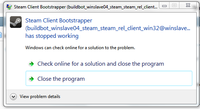adityak469
Training To Beat Goku
SOLVED!!File Stops Downloading ~99%
OK so this is weird, I only have seen memes about this thing but all my downloads stop downloading ~99% and I cant seem to find the cause. First I was on Win7 x86 and was downloading drivers for my newly arrived GPU when it stopped at exactly 99.99% and as I was going to format my PC to x64 anyway, I ignored the problem. Now, I;m on x64 Win7 and the same thing is happening! Same driver file stopped at ~99%. I used IDM then chrome's inbuilt browser, have disabled firewall and tried all I know but all that was in vain. Also its not only the driver file that stops at 99%, my mobo driver files and Java insatller all stop ~99%. Any help? This problem has drained like 900MB of data, and I'm on 3G so this is costing a good amount of money.
OK so this is weird, I only have seen memes about this thing but all my downloads stop downloading ~99% and I cant seem to find the cause. First I was on Win7 x86 and was downloading drivers for my newly arrived GPU when it stopped at exactly 99.99% and as I was going to format my PC to x64 anyway, I ignored the problem. Now, I;m on x64 Win7 and the same thing is happening! Same driver file stopped at ~99%. I used IDM then chrome's inbuilt browser, have disabled firewall and tried all I know but all that was in vain. Also its not only the driver file that stops at 99%, my mobo driver files and Java insatller all stop ~99%. Any help? This problem has drained like 900MB of data, and I'm on 3G so this is costing a good amount of money.
Last edited: