This is pretty standard & this 5k-7k charge is assuming simplest degree of physical damage.contacted a data recovery company they are asking for 500rs charge for fist checking the drive and later upto 5000-7000rs charge for recovery depends on how recoverable.
You are using an out of date browser. It may not display this or other websites correctly.
You should upgrade or use an alternative browser.
You should upgrade or use an alternative browser.
Dropped external hdd
- Thread starter billubakra
- Start date
pkkumarcool
Game & anime Lover
Yeah its frustrating just one mistake and i dropped my hdd from table i dont wanna rma because they will replace the drive with a new one i have got very important stuff(Family photos and videos) in it so i think i will save some money then will go for recovery laterlol
I don't think that WD would rma without running a test with their WDLG tool first. Sorry about this brother.
That is why always have a backup of your important data in at least 2 different places.
OP
billubakra
Conversation Architect
Hi Guys,
So finally it has stopped copying heavy files. It has started making tik tik noise too. CDI shows this
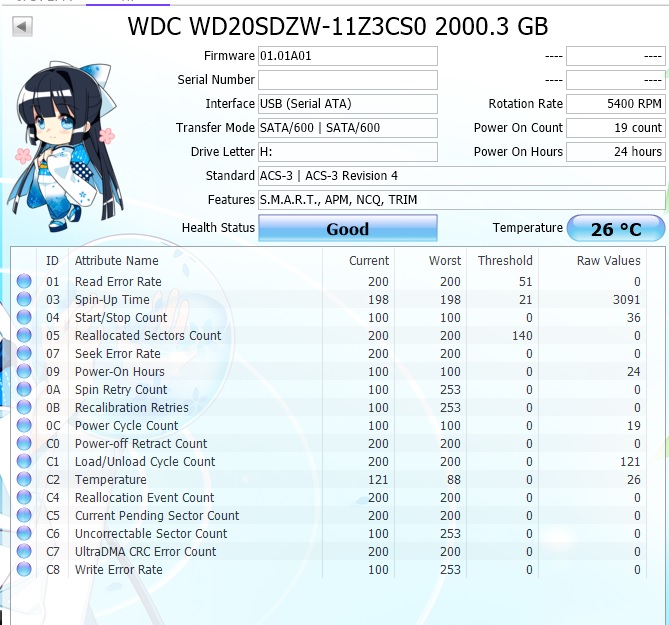
Is there a chance that they will know that it fell?
So finally it has stopped copying heavy files. It has started making tik tik noise too. CDI shows this
Is there a chance that they will know that it fell?
OP
billubakra
Conversation Architect
WD Lifeguard diagnostic is not detecting it, whereas CDI now shows caution but doesn't respond when I click on it.
Any chance to erase the data as it is not being detected? Can't risk to send it like this back @whitestar_999 @SaiyanGoku @anupam_pb @patkim @meetdilip
Edit- PFA
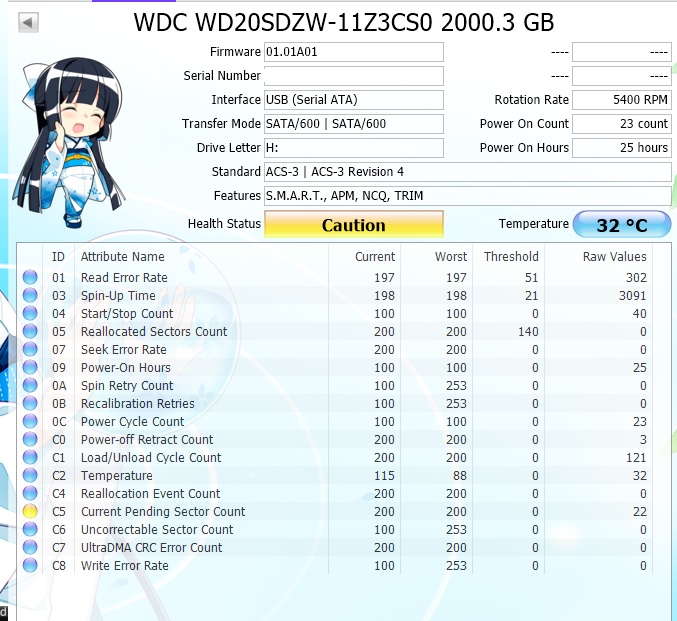
Any chance to erase the data as it is not being detected? Can't risk to send it like this back @whitestar_999 @SaiyanGoku @anupam_pb @patkim @meetdilip
Edit- PFA
Last edited:
OP
billubakra
Conversation Architect
After connecting it to the system today in CDI>>Advanced features>> AAM/AAPM I slided the bar to the max performance and then the noise started and it literally went down. Can the same cause this? Because before this it was working fine.
Some hdd have g-sense error rate parameter but even that is not 100% trustworthy so almost nil chances of anyone finding if hdd fell for sure.
Unless hdd is detected,nothing can be done. That is why many people keep their data in encrypted format so in such situations they can send it for rma without worries.
AAM/APM slider should not have any relation with this,once any hdd falls it directly affects its mechanical sub-system which is very delicate & once that happens failure of hdd is just a matter of time.
Unless hdd is detected,nothing can be done. That is why many people keep their data in encrypted format so in such situations they can send it for rma without worries.
AAM/APM slider should not have any relation with this,once any hdd falls it directly affects its mechanical sub-system which is very delicate & once that happens failure of hdd is just a matter of time.
OP
billubakra
Conversation Architect
Pta nahi yaar it worked fine for all these months. As soon as I slided it to the max performance it went kaputSome hdd have g-sense error rate parameter but even that is not 100% trustworthy so almost nil chances of anyone finding if hdd fell for sure.
Unless hdd is detected,nothing can be done. That is why many people keep their data in encrypted format so in such situations they can send it for rma without worries.
AAM/APM slider should not have any relation with this,once any hdd falls it directly affects its mechanical sub-system which is very delicate & once that happens failure of hdd is just a matter of time.
Itna dhokha to ladkia nahi deti jitna ajkal ki wd drives de rahi hai.
About encryption is that wd software good to encrypt? By good I mean it doesn't affect the data in any way right? What was it's name again?
Don't know bhai,if your luck is bad then anything can happen. But I know nobody whose hdd lasted more than a few weeks/months after falling like yours did.Pta nahi yaar it worked fine for all these months. As soon as I slided it to the max performance it went kaput
Itna dhokha to ladkia nahi deti jitna ajkal ki wd drives de rahi hai.
About encryption is that wd software good to encrypt? By good I mean it doesn't affect the data in any way right? What was it's name again?
You can use either wd encryption software(but it is available only for select models I think) or you can use VeraCrypt - Free Open source disk encryption with strong security for the Paranoid
Always test for a few days first with some unimportant data to familiarize yourself with encryption software because a simple error may result in all your data being inaccessible(note down the password in some notebook,don't do something which will corrupt the encryption etc as mentioned in manual).
OP
billubakra
Conversation Architect
You can use either wd encryption software(but it is available only for select models I thinkDon't know bhai,if your luck is bad then anything can happen. But I know nobody whose hdd lasted more than a few weeks/months after falling like yours did.
You can use either wd encryption software(but it is available only for select models I think) or you can use VeraCrypt - Free Open source disk encryption with strong security for the Paranoid
Always test for a few days first with some unimportant data to familiarize yourself with encryption software because a simple error may result in all your data being inaccessible(note down the password in some notebook,don't do something which will corrupt the encryption etc as mentioned in manual).
Name of software and models?
Setting up and using WD Security and WD Drive Utilities
Some models of WD have hardware encryption(like older my passport ultra). However some online reviews suggest it is not as secure so better use veracrypt.
Some models of WD have hardware encryption(like older my passport ultra). However some online reviews suggest it is not as secure so better use veracrypt.
OP
billubakra
Conversation Architect
Is there a chance of data corruption using the either of two? And a software like this on an external drive, does it impact its performance, longevity?Setting up and using WD Security and WD Drive Utilities
Some models of WD have hardware encryption(like older my passport ultra). However some online reviews suggest it is not as secure so better use veracrypt.
Data corruption chances are very low,same as normal copying. An encryption software like veracrypt runs just like a full format for the first time when encrypting the entire drive.After that its additional impact is negligible. basically once the entire hdd is encrypted,you will launch veracrypt to unlock the hdd(aka veracrypt will decrypt any data/file you open on hdd),do your work & when closing the file/hdd it will encrypt everything back.Is there a chance of data corruption using the either of two? And a software like this on an external drive, does it impact its performance, longevity?
OP
billubakra
Conversation Architect
So Veracrypt>Wd's own encryption software? Plus do we have to install these softwares in a new system before copying/pasting or just viewing the files?
Data corruption chances are very low,same as normal copying. An encryption software like veracrypt runs just like a full format for the first time when encrypting the entire drive.After that its additional impact is negligible. basically once the entire hdd is encrypted,you will launch veracrypt to unlock the hdd(aka veracrypt will decrypt any data/file you open on hdd),do your work & when closing the file/hdd it will encrypt everything back.
Yes veracrypt is better.You can either install or carry a portable version with you but it is required for you to decrypt the data.You can copy paste encrypted data too but it will just be in garbage form as it will be coded(that is why no issue if you send hdd to rma or it gets stolen).
