No,your hdd is not ok.In crystaldiskinfo--function--advanced feature--raw values--select 10[DEC] to display values in decimal number system(by default all such program show values in hexadecimal number system).Your hdd current pending sector count raw value is A(aka 10 in decimal number system) which is not good & your G sense error rate current & worst value have dropped to 1 indicating your hdd is not securely fixed in enclosure.I wouldn't trust this hdd with any important data.Also just for future reference 100% hdd usage for first 4-5 minutes of booting win 8.1/10 is normal for a laptop hdd.That is why ssd are so much better as system drive.Sorry for the late reply
Here is the info from crystal disk
View attachment 17436
Does this mean the Hard disk is OK ??
You are using an out of date browser. It may not display this or other websites correctly.
You should upgrade or use an alternative browser.
You should upgrade or use an alternative browser.
Disk usage 100% and laptop lagging at times
- Thread starter Icosagon
- Start date
-
- Tags
- gaming lag/stuttering laptop
- Status
- Not open for further replies.
Icosagon
Broken In
So should I replace the HDD ??No,your hdd is not ok.In crystaldiskinfo--function--advanced feature--raw values--select 10[DEC] to display values in decimal number system(by default all such program show values in hexadecimal number system).Your hdd current pending sector count raw value is A(aka 10 in decimal number system) which is not good & your G sense error rate current & worst value have dropped to 1 indicating your hdd is not securely fixed in enclosure.I wouldn't trust this hdd with any important data.Also just for future reference 100% hdd usage for first 4-5 minutes of booting win 8.1/10 is normal for a laptop hdd.That is why ssd are so much better as system drive.
Arushi Bansal
Broken In
Do a soft reset
SaiyanGoku
kamehameha!!
How would that fix bad sectors?Do a soft reset

billubakra
Conversation Architect
What exactly does that mean?Do a soft reset
Probably a full format or running chkdsk /f command.
If you have the budget you should(a new 1TB WD Blue laptop hdd costs ~3.5k).I would also suggest getting the hdd from local mkt instead of online(internal hdd are very delicate & courier handling is not good most of the time for such delicate items) & make sure to get it installed in laptop securely(tell shopkeeper that software reporting movement shock to hdd indicating hdd is not properly installed within laptop).So should I replace the HDD ??
If you don't need that much space I suggest buying samsung 860Evo 250gb ssd from onlyssd.com for ~5.7k.The difference in system performance will be like night & day.
Last edited:
Icosagon
Broken In
Still have the problems when windows automatically downloads updates and I have no way but to install the when shutting down. Next time I start it will take a while to start. Windows takes a while to boot so i am using linux. By the way do you guys have any problems like this ??
Now here are the results from linux. Now there are 10 bad sectors !!
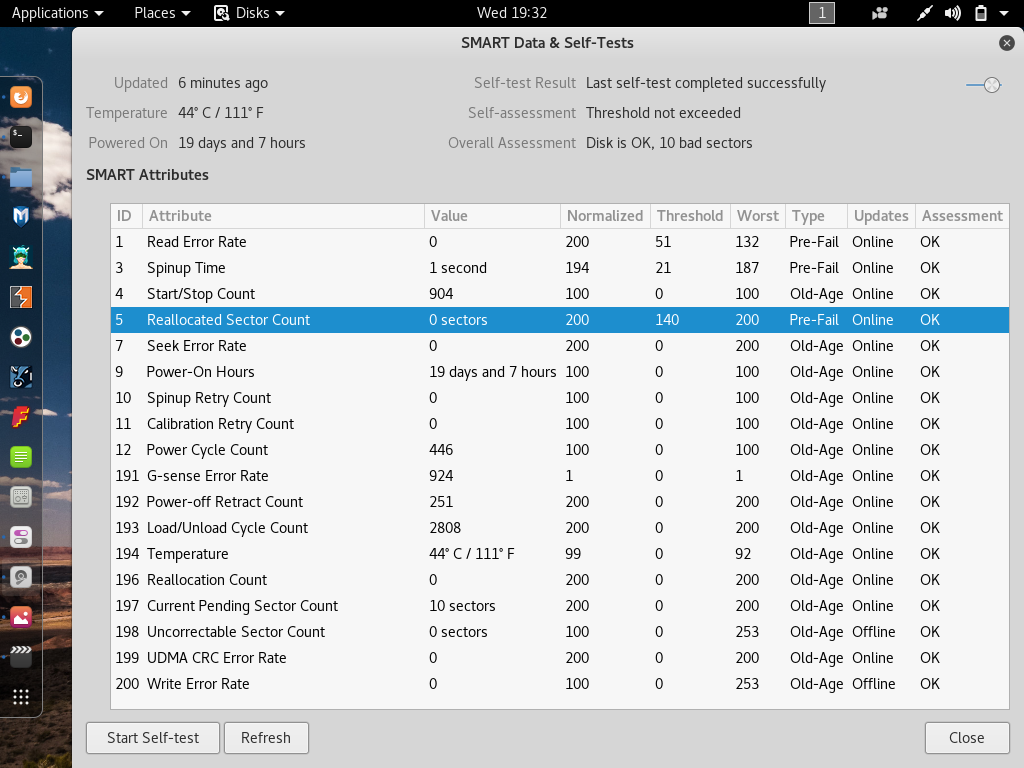
Now here are the results from linux. Now there are 10 bad sectors !!
^^from my previous post:
Your hdd current pending sector count raw value is A(aka 10 in decimal number system) which is not good & your G sense error rate current & worst value have dropped to 1 indicating your hdd is not securely fixed in enclosure.
Icosagon
Broken In
So can I repair the HDD ?Your HDD is failing.
Do a backup of important data.
Zangetsu
I am the master of my Fate.
Perhaps...So can I repair the HDD ?
complete format the HDD and check if it helps reduce/remove the errors.
but still don't rely on it completely.
You can repair it from the HDD technicians but the repair cost will be higher than the price of the new HDD. and that too after repair no guarantee it will survive for long or not
Last edited:
SaiyanGoku
kamehameha!!
Don't think so.So can I repair the HDD ?
- Status
- Not open for further replies.
