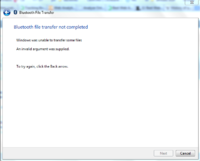Hey guys,
Not long ago I bought *www.flipkart.com/dell-inspiron-15r...graph/p/itmd7h2hskrrjcbg?pid=COMD7H2HPJGMRKNQ and things were going great.
Until.. I decided to use the bluetooth device and.. boom! Lets take a look at this case step-by-step
1) I installed a fresh copy of windows 7 64 bit. Bluetooth worked.
2) After a few days, I decide to use bluetooth randomly, fails to connect.
3) Reinstall OS. Straight away I decided to check bluetooth -> worked.
4) Again after a few days, decided to use bluetooth -> my mobile would pair up with my laptop peacefully, but the file transfer just would not initiate.
5) Decide to reinstall OS for the first and last time, if **** happens then I'd take it to the service center.
6) The bluetooth, surprisngly, didn't work in the beginning. It would just pair up with my phone and that's it. No transfer would take place.
7) next day, I decide to test bluetooth FFS, and surprisngly it worked!
Since then.. what has been happening is that bluetooth is able to pair up anything all the time BUT the file transfer would take place... only when my laptop feels like doing it.. depends on its mood lol.
Sometimes the file would transfer easily and sometimes, I'd get this error:
*www.thinkdigit.com/forum/attachments/hardware-q/6703d1346503158-bluetooth-problem-bt.png
Things I've already done from my side:
1) Googled the crap outta it. Noticed that many others have been getting the problem with this laptop, and others too.
2) Decide to follow a few solutions like -> restarting the bluetooth support service from services.msc BUT .. it just didn't work for me. I don't know how it worked for everyone else but still, despite stopping and restarting this service, it just wouldn't budge.
3) Decided to check out the drivers if i have them installed - YES. And that too from dell's site only. The right one. In case someone does do a research on my laptop, this is what I installed -
*www.thinkdigit.com/forum/attachments/hardware-q/6704d1346503389-bluetooth-problem-wifi.png
4) yes, my bluetooth icon never disappeared unlike with others. So i guess the problem lies elsewhere?
So yeah, I don't know what exactly is the problem behind all this. Proper drivers. Sometiems it works. Sometimes it just acts like a woman lol. I'd be really happy to get this sorted out! If nothing works, then I'd have to take it to the dell support center I guess.
EDIT: Decided to restart laptop, and it worked
God knows for how long though.
And now 1 more thing - when the bluetooth stops working, I just restart my laptop and viola! It starts working... for some time again :/
Not long ago I bought *www.flipkart.com/dell-inspiron-15r...graph/p/itmd7h2hskrrjcbg?pid=COMD7H2HPJGMRKNQ and things were going great.
Until.. I decided to use the bluetooth device and.. boom! Lets take a look at this case step-by-step
1) I installed a fresh copy of windows 7 64 bit. Bluetooth worked.
2) After a few days, I decide to use bluetooth randomly, fails to connect.
3) Reinstall OS. Straight away I decided to check bluetooth -> worked.
4) Again after a few days, decided to use bluetooth -> my mobile would pair up with my laptop peacefully, but the file transfer just would not initiate.
5) Decide to reinstall OS for the first and last time, if **** happens then I'd take it to the service center.
6) The bluetooth, surprisngly, didn't work in the beginning. It would just pair up with my phone and that's it. No transfer would take place.
7) next day, I decide to test bluetooth FFS, and surprisngly it worked!
Since then.. what has been happening is that bluetooth is able to pair up anything all the time BUT the file transfer would take place... only when my laptop feels like doing it.. depends on its mood lol.
Sometimes the file would transfer easily and sometimes, I'd get this error:
*www.thinkdigit.com/forum/attachments/hardware-q/6703d1346503158-bluetooth-problem-bt.png
Things I've already done from my side:
1) Googled the crap outta it. Noticed that many others have been getting the problem with this laptop, and others too.
2) Decide to follow a few solutions like -> restarting the bluetooth support service from services.msc BUT .. it just didn't work for me. I don't know how it worked for everyone else but still, despite stopping and restarting this service, it just wouldn't budge.
3) Decided to check out the drivers if i have them installed - YES. And that too from dell's site only. The right one. In case someone does do a research on my laptop, this is what I installed -
*www.thinkdigit.com/forum/attachments/hardware-q/6704d1346503389-bluetooth-problem-wifi.png
4) yes, my bluetooth icon never disappeared unlike with others. So i guess the problem lies elsewhere?
So yeah, I don't know what exactly is the problem behind all this. Proper drivers. Sometiems it works. Sometimes it just acts like a woman lol. I'd be really happy to get this sorted out! If nothing works, then I'd have to take it to the dell support center I guess.
EDIT: Decided to restart laptop, and it worked
God knows for how long though.
And now 1 more thing - when the bluetooth stops working, I just restart my laptop and viola! It starts working... for some time again :/
Attachments
Last edited: