You are using an out of date browser. It may not display this or other websites correctly.
You should upgrade or use an alternative browser.
You should upgrade or use an alternative browser.
Apps to transfer files between computer & Android phone wirelessly
- Thread starter srdigit16
- Start date
RumbaMon19
Feel Pain.
No need of apps, Most of the phones now have a in-built FTP sharing option in file manager, Use it and enter the ip in file manager, and you can access everything
Found an option in MIUI file manager. Able to view files in computer but how to transfer files from computer to device?No need of apps, Most of the phones now have a in-built FTP sharing option in file manager, Use it and enter the ip in file manager, and you can access everything
Sent from my Redmi Note 9 Pro using Tapatalk
SaiyanGoku
kamehameha!!
Use a USB cable instead.
RumbaMon19
Feel Pain.
Found an option in MIUI file manager. Able to view files in computer but how to transfer files from computer to device?
Sent from my Redmi Note 9 Pro using Tapatalk
Drag and drop. Or copy and paste into the directory, works with me.
I think op needs something wireless.Use a USB cable instead.
Nerevarine
Incarnate
Why does android still not something like airdrop built in. I wish Microsoft collaborated with Google to bring this :/
RumbaMon19
Feel Pain.
It has nearby share, and mostly now on every deice, but fun fact, never worked for me (tried 6-7times with different phones and with different files).
TheSloth
The Slowest One
I am looking for apps like Google Files which allows transfer between 2 devices wirelessly. Earlier share it was available for windows
Sent from my Redmi Note 9 Pro using Tapatalk
There is no need to install any app to just transfer files to your PC from android smartphone or other way around. Your PC has storage, just give access to your phone for same storage. ShareIt like apps probably do lot of data transfer to their own server in background, my suggestion is to avoid these.
Nerevarine
Incarnate
Sloth is actually right, you can use any file manager to browse contents of your shared hard drives wirelessly.
Just right click on drive, select properties -> sharing -> advanced sharing, tick the box and close it.
On phone, on a good file manager application, select SMB share, select your PC, enter your username and password and optionally save it.
There you go, you got full HDD access on phone.
Just right click on drive, select properties -> sharing -> advanced sharing, tick the box and close it.
On phone, on a good file manager application, select SMB share, select your PC, enter your username and password and optionally save it.
There you go, you got full HDD access on phone.
rohitshakti_sehgal
Journeyman
Use Air Droid
Which apps do you for transfer files between computer and Android phone wirelessly? I am not looking for drive apps because they still require download after uploading from the sender device.
Sent from my Redmi Note 9 Pro using Tapatalk
You can check this link to help you transfer data wirelessly to your Android device
*www.cnet.com/how-to/transfer-data-wirelessly-to-your-android-device/
ALTERNATIVELY .. you can also check these apps:
- AirDroid or Pushbullet.
- Cloud Storage apps.
- Feem.
- Resilio Sync.
- Xender.
TigerKing
Wise Old Owl
But you don't get best speed and when small files quantity increase speed decrease.I am too old for this. I just hard wire my phone
Resilio sync provides best speed.
Last edited:
You could also try KDE Connect. I use it regularly to transfer files from my PC to my phone over wifi. Plus it has some other features such as using your phone touchscreen to control the mouse on your PC and remote control media playback.
Read for more info - KDE Connect
It's available for Windows, Mac and Linux as well as for Android and iOS.
Read for more info - KDE Connect
It's available for Windows, Mac and Linux as well as for Android and iOS.
Last edited:
Here's KDE connect on my machine. You have to install this on your PC and the app on your phone. Then pair the both.

As you can see, you can then share files from here. It also adds an option in the windows explorer context menu. So you can right click on any file and do Send To > Device paired by KDE connect. The file will go to the downloads directory of the phone.
Besides this you can also use your phone to control any media playing on your PC and remote control your PC from your phone. It also supports custom scripts so you can, for example, remotely shutdown your PC.
Edit: windows explorer screenshot
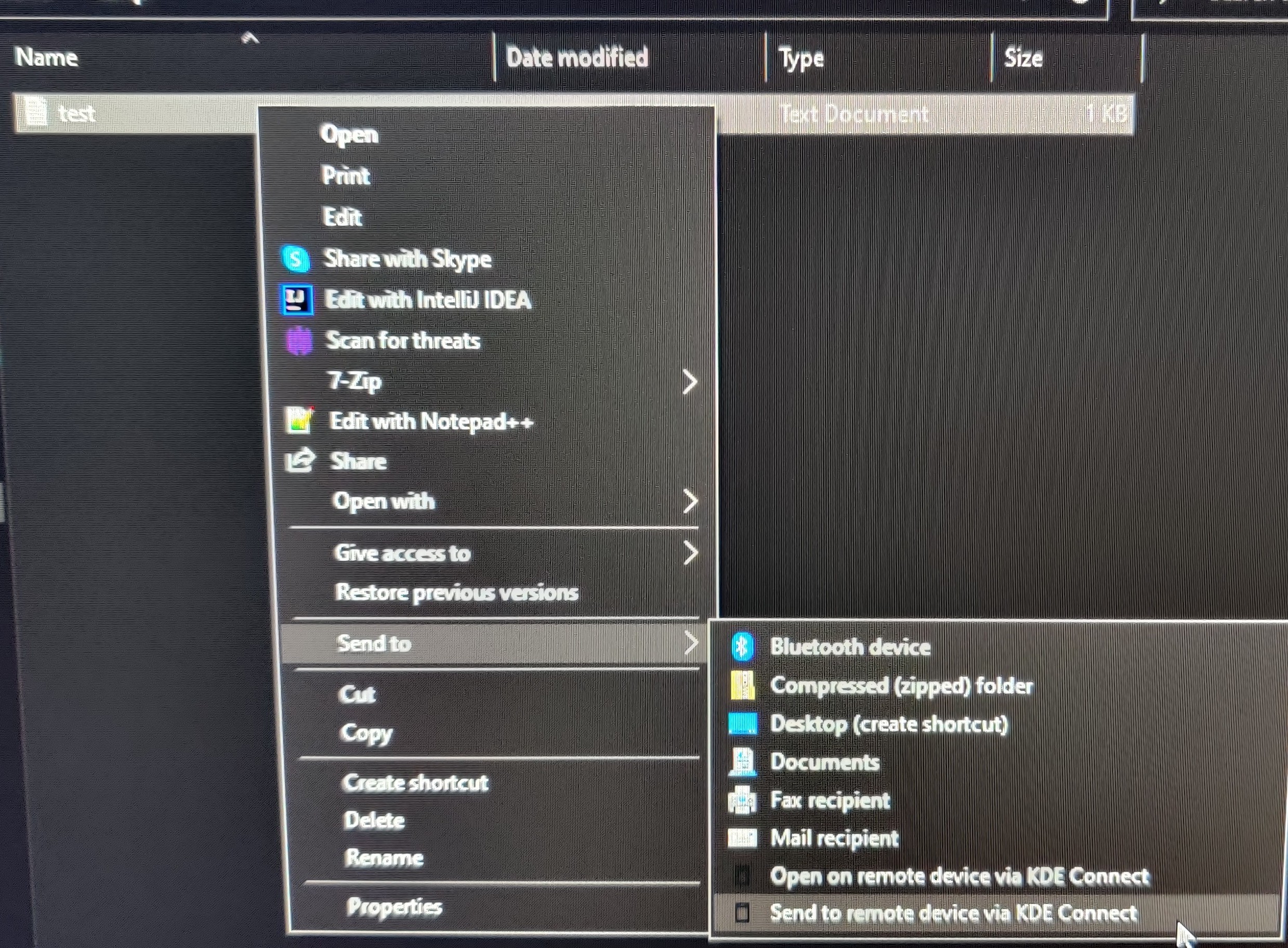
As you can see, you can then share files from here. It also adds an option in the windows explorer context menu. So you can right click on any file and do Send To > Device paired by KDE connect. The file will go to the downloads directory of the phone.
Besides this you can also use your phone to control any media playing on your PC and remote control your PC from your phone. It also supports custom scripts so you can, for example, remotely shutdown your PC.
Edit: windows explorer screenshot
Last edited:
