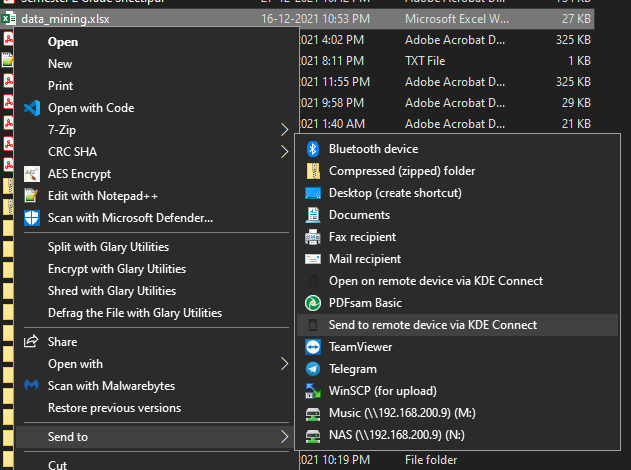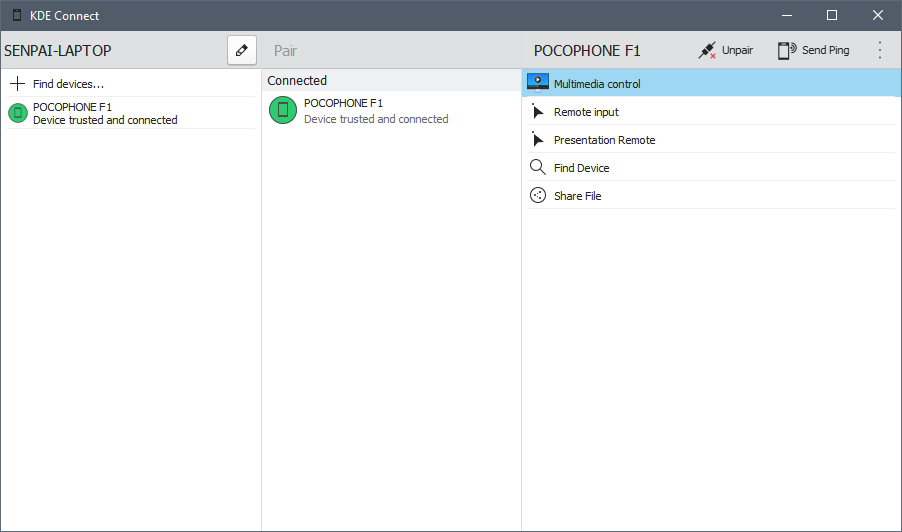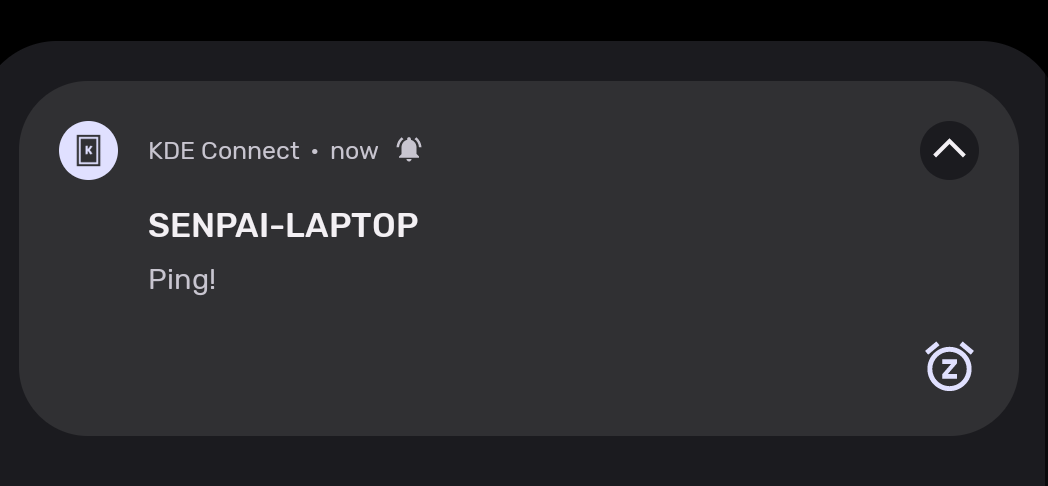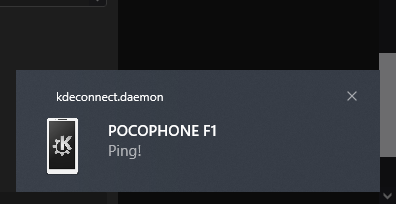senpaidev
Right off the assembly line
KDE Connect is a much better solution than any of these apps. On android 12 it does have issues with accessing the entire storage and can only access specific folders, but this is mainly due to limitations put on by Google and KDE Connect doesn't seem to have picked up on the newer storage access mechanism yet. Besides file transfer, you can control your mouse / keyboard on either devices, media playback on either, mirror notifications, control presentations and as mentioned earlier even execute custom scripts. If you have a Linux based machine, it pairs things into the entire ecosystem even well. It is a great privacy focused alternative to my phone app on Windows 10. It can also do stuff like pause media playback if you are receiving a call, send SMS, reply to notifications and messages that support it, show battery level and a ton more. If you are using a KDE based distro, it ties in really well into the entire ecosystem. With windows 10 as well, it has full feature parity now I think.