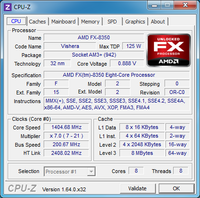Hello,
I just assembled a new PC of below config
AMD FX 8350
ASUS M5A97 R2.0
Vengence 4gb
1TB WD HDD
Sapphire 7770 1GB DDR5
Please find attached the CPU-Z screenshot. My System is running dead slow, I cant multi task and also my RAM shows 4GB (2.92GB Usable)
Please HELP what have I done wrong?? what info do you need?
I just assembled a new PC of below config
AMD FX 8350
ASUS M5A97 R2.0
Vengence 4gb
1TB WD HDD
Sapphire 7770 1GB DDR5
Please find attached the CPU-Z screenshot. My System is running dead slow, I cant multi task and also my RAM shows 4GB (2.92GB Usable)
Please HELP what have I done wrong?? what info do you need?