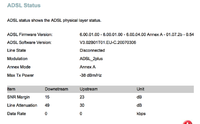I am facing a very very weird problem with my new BSNL Broadband connection in Jammu. I got this connection few weeks back and it never worked properly since day 1.
Today I sat with free time to troubleshoot the problem and found it interesting as well as weird. I actually had configured my DLink ADSL modem with always on connection mode (PPoE) but then while troubleshooting, I made it bridged mode so that I can dial the connection manualy from laptop.
Once it was configured, I started a ping to the default gateway and found, after every 17 ping replies, I am getting 29 ping drops. Earlier i had bad connection speed, but after configuring the dialler in my laptop, the speed is ok but the connection is not stable. 17 ping, 29 drops.
Earlier i had bad connection speed, but after configuring the dialler in my laptop, the speed is ok but the connection is not stable. 17 ping, 29 drops.
I have attached the terminal log below.
View attachment Terminal Saved Output.txt
What exactly could be the problem? WiFi Router or BSNL connection?
Today I sat with free time to troubleshoot the problem and found it interesting as well as weird. I actually had configured my DLink ADSL modem with always on connection mode (PPoE) but then while troubleshooting, I made it bridged mode so that I can dial the connection manualy from laptop.
Once it was configured, I started a ping to the default gateway and found, after every 17 ping replies, I am getting 29 ping drops.
I have attached the terminal log below.
View attachment Terminal Saved Output.txt
What exactly could be the problem? WiFi Router or BSNL connection?