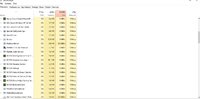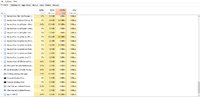First of all, yes you are looted. The guys at Dell store must have high-five'ed when you turned your back to them with this new flashy touch-screen laptop in your hand and a big smile on your face

Jokes aside, still the laptop should not slow down at the rate you've mentioned, if judged
hardware wise. It's the software's which is causing the problem. Try performing what [MENTION=145143]SaiyanGoku[/MENTION] has advised. Also, 2 points from my side:
1) To save additional RAM space, remove entire nVIDIA drivers and then perform fresh installation, selecting only the base driver. Do not install any of the additional items i.e. Geforce Experience, VR drivers, stream etc. etc. whatever options you see there. All those are crap for your system.
2) there are so many svchost.exe processes running, consuming considerable amount of system RAM, which looks fishy to me. It can be viruses or other malicious programs running in background. Also, I didn't see any antivirus program installed on the system . Anyways, there is nothing much you can do. Try SaiyanGoku steps first and see if svchost.exe instances decreases or not. Then give antivirus scan a try if system still runs slow.
3) In the end if nothing helps, resetting windows would be the only option.