Hey Guys,
I recently purchased a Dell Inspiron 15R 5537 laptop, It came preinstalled with witndows 8 64 bit and I upgraded to windows 8.1 64 Bit.
I am noticing a strange problem, The laptop randomly hangs and slows down for 1-2 min and then becomes normal again !
When I checked in the TM, I noticed that the disk usage is 100 % even though no application is using it(looks something like,what I have attached with this post)
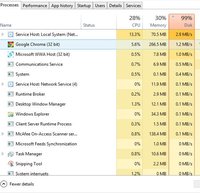
Has Anyone else faced this problem, can someone tell me how to resolve it ?
Cheers!
Abhijit
I recently purchased a Dell Inspiron 15R 5537 laptop, It came preinstalled with witndows 8 64 bit and I upgraded to windows 8.1 64 Bit.
I am noticing a strange problem, The laptop randomly hangs and slows down for 1-2 min and then becomes normal again !
When I checked in the TM, I noticed that the disk usage is 100 % even though no application is using it(looks something like,what I have attached with this post)
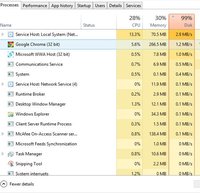
Has Anyone else faced this problem, can someone tell me how to resolve it ?
Cheers!
Abhijit

