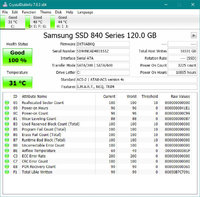ranjan2001
Cyborg Agent
SOLVED
Asus P5B motherboard with updated BIOS is giving me errors since Windows 10 got updated last.
Every time I boot up, 7 out of 10 times I get this error & then I have to wait for it to boot into repair mode from there I choose safe mode then boot then reboot again normally.
I found the part solution here How to Fix INACCESSIBLE BOOT DEVICE Error on Windows - XtremeRain
Once I shut down again & again this is happening so the solution isn't working 100% for me.
To compound the problem 50% of the times my BIOS also gets reset, I changed my CMOS battery assuming its creating problem but even with new battery the BIOS reset is happening & time is forgotten, boot device is set to floppy which is not present hence inaccessible boot device, AHCI gets rest to IDE another reason for inaccessible boot device.
Few of the times I get booting error in BIOS
CMOS Checksum Bad
Overclocking failed! (even though I haven't overclocked my pc)
Asus P5B motherboard with updated BIOS is giving me errors since Windows 10 got updated last.
Every time I boot up, 7 out of 10 times I get this error & then I have to wait for it to boot into repair mode from there I choose safe mode then boot then reboot again normally.
I found the part solution here How to Fix INACCESSIBLE BOOT DEVICE Error on Windows - XtremeRain
Once I shut down again & again this is happening so the solution isn't working 100% for me.
To compound the problem 50% of the times my BIOS also gets reset, I changed my CMOS battery assuming its creating problem but even with new battery the BIOS reset is happening & time is forgotten, boot device is set to floppy which is not present hence inaccessible boot device, AHCI gets rest to IDE another reason for inaccessible boot device.
Few of the times I get booting error in BIOS
CMOS Checksum Bad
Overclocking failed! (even though I haven't overclocked my pc)
Last edited: