I got a weird issues with my HP Omen 15.
The Wifi module is not been detected by either windows or linux.
What happened
1. Hibernated my computer yesterday night.
2. Switched on the laptop this morning.
3. Windows update was installed overnight, as I got into a clean desktop instead of my work.
4. Everything was working so I continued my work.
5. Took a break
6. Laptop went into sleep mode
7. Came back and woke up the laptop
8. No internet
9. No AP showing up in list
10. Airplane mode is grayed out
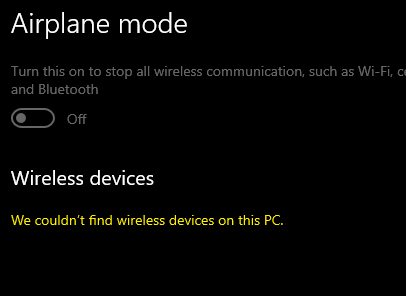
11. Device not showing up in device manager
12. Checked bios/diagnostics check - Wireless Module Passed, WWLAN Module: NOT INSTALLED
13. msinfo32.exe
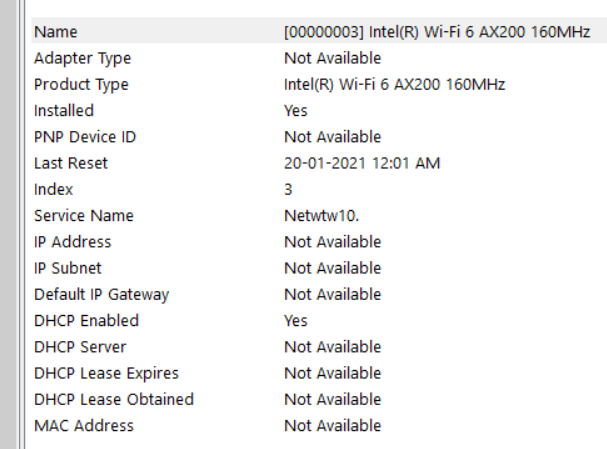
14. wmic.exe output
I cannot roll back any thing at the moment as I have pending work. I can use ethernet/usb tethering for backup.
I will have to contact HP Support in the morning to resolve the issue.
Any idea if the module is dead?
cc @whitestar_999
The Wifi module is not been detected by either windows or linux.
What happened
1. Hibernated my computer yesterday night.
2. Switched on the laptop this morning.
3. Windows update was installed overnight, as I got into a clean desktop instead of my work.
4. Everything was working so I continued my work.
5. Took a break
6. Laptop went into sleep mode
7. Came back and woke up the laptop
8. No internet
9. No AP showing up in list
10. Airplane mode is grayed out
11. Device not showing up in device manager
12. Checked bios/diagnostics check - Wireless Module Passed, WWLAN Module: NOT INSTALLED
13. msinfo32.exe
14. wmic.exe output
Bash:
AdapterType AdapterTypeId AutoSense Availability Caption ConfigManagerErrorCode ConfigManagerUserConfig CreationClassName Description DeviceID ErrorCleared ErrorDescription GUID Index InstallDate Installed InterfaceIndex LastErrorCode MACAddress Manufacturer MaxNumberControlled MaxSpeed Name NetConnectionID NetConnectionStatus NetEnabled NetworkAddresses PermanentAddress PhysicalAdapter PNPDeviceID PowerManagementCapabilities PowerManagementSupported ProductName ServiceName Speed Status StatusInfo SystemCreationClassName SystemName TimeOfLastReset
3 [00000003] Intel(R) Wi-Fi 6 AX200 160MHz Win32_NetworkAdapter Intel(R) Wi-Fi 6 AX200 160MHz 3 3 TRUE 17 0 Intel(R) Wi-Fi 6 AX200 160MHz FALSE FALSE Intel(R) Wi-Fi 6 AX200 160MHz Win32_ComputerSystem xxxxxx-LAPTOP 20210120000149.500000+330I cannot roll back any thing at the moment as I have pending work. I can use ethernet/usb tethering for backup.
I will have to contact HP Support in the morning to resolve the issue.
Any idea if the module is dead?
cc @whitestar_999
