avichandana20000
Cyborg Agent
My friend has a WD ELEMENT 2tb which did not show up in his laptop a few days ago. So he asked me to check that. i have
SO hdd is at its EOL. My objective is to recover the data . I have tried Easeus but it requires 105 hrs of at a stretch operations which i cannot do because of power cut problem.
WD data life guard cannot scan and says I/O error.
I even tried to format it but cannot do that because of the same I/O error.
What option do i have to recover the data?
It is just 6 months old, so no doubt i will RMA it, but before that can WD recover the data?
- 1 Changed the cable
- 2 plugged it
- 3 driver installed and showing ready to use.
- 4 In My computer it is showing :

- 5 Device Manager shows
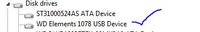
- 6 Disk management shows

and - HDD SENTINEL is showing
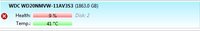
- HD Tune Pro is showing
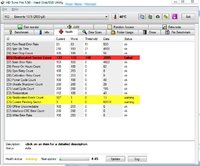
SO hdd is at its EOL. My objective is to recover the data . I have tried Easeus but it requires 105 hrs of at a stretch operations which i cannot do because of power cut problem.
WD data life guard cannot scan and says I/O error.
I even tried to format it but cannot do that because of the same I/O error.
What option do i have to recover the data?
It is just 6 months old, so no doubt i will RMA it, but before that can WD recover the data?
Last edited:



