As shown in the attached screenshot, my C drive is almost full. How do I extend the space because the extend option is greyed out. Also, is it possible to adjust the space between C and D drives because the D drive has a lot of free space that can be used. It tried the free version of Aomei but still not able to do it.
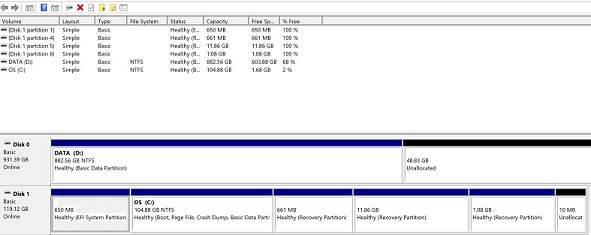
You are using an out of date browser. It may not display this or other websites correctly.
You should upgrade or use an alternative browser.
You should upgrade or use an alternative browser.
Unable to extend C Drive
- Thread starter maxtor
- Start date
SaiyanGoku
kamehameha!!
Move stuff out from C drive to D drive, disable pagefile and set hiberfile to be of reduced size. Also, delete old backups or system restore points which are not required. Why is there an unallocated space of ~49GB in Disk 0?
Stop using C:\Users\<your username> folder for storing everything.
Stop using C:\Users\<your username> folder for storing everything.
omega44-xt
Gear up ...
You can't extend it any further. Disk 1 has no space left. Just extend D drive to use the unallocated 48GB present in Disk 0.
Follow the steps mentioned earlier to reduce storage used. Do disk cleanup as well.
Follow the steps mentioned earlier to reduce storage used. Do disk cleanup as well.
Most of the programs that I want to move out from C Drive do not have a Move button or it is greyed out. So do I have to uninstall all of them and then install them again elsewhere. I have created an E Drive so that I can install them there.
Most of the space is occupied by Microsoft and Dell programs that I don't want to touch.
I also purchased the paid version of Aomei thinking it would be some help but it does not have any option of "allocating free space" from D drive to C drive, neither from E to C drive. Fortunately, they have a 90-day unconditional guarantee which I can avail.
Most of the space is occupied by Microsoft and Dell programs that I don't want to touch.
I also purchased the paid version of Aomei thinking it would be some help but it does not have any option of "allocating free space" from D drive to C drive, neither from E to C drive. Fortunately, they have a 90-day unconditional guarantee which I can avail.
RumbaMon19
Feel Pain.
Dell programs
If it is something like "Dell Shop" Or "Dell Appstore" or "Dell Community", don't think just delete...
RumbaMon19
Feel Pain.
I also purchased the paid version of Aomei thinking it would be some help but it does not have any option of "allocating free space" from D drive to C drive, neither from E to C drive. Fortunately, they have a 90-day unconditional guarantee which I can avail.
Never purchase these apps like easeus, aomei, disk check etc. MS diskcheck is enough. There are enough opensource and free options out there, just most of them are hidden due to SEO done by these overpriced partition app.
SaiyanGoku
kamehameha!!
I have a 18GB VM disk, 12.7GB hiberfile (because of 32 GB ram) and 8GB of system restore out of ~85GB occupied space. Use WinDirStat to see which folder is occupying unnecessary space.Most of the space is occupied by Microsoft and Dell programs that I don't want to touch.
You can't do that."allocating free space" from D drive to C drive, neither from E to C drive.
Last edited:
I uninstalled some of the bigger programs. For example Gimp. Then I downloaded it again and saved it to E drive. But when I installed it, I found that it has again installed in C drive. Any way I can change it so that they get installed in E drive, or will they run only if they are on the same drive as the OS?
K_akash_i
Journeyman
if there is an .exe file like appimage for linux , u could just download and use it in E drive rgt?
also i used IM magic partition software in windows 10 , its much better overall (windows partitioner is easy but IM magic showed more options , and other file systems windows wont show)
also i used IM magic partition software in windows 10 , its much better overall (windows partitioner is easy but IM magic showed more options , and other file systems windows wont show)
SaiyanGoku
kamehameha!!
Change the installation path during installation instead of spamming "Next" in every step.. Any way I can change it so that they get installed in E drive, or will they run only if they are on the same drive as the OS?
I had changed "where new content is saved/ new apps will save" to E drive. When I installed Gimp it did not give me an option to install at a place of my choice, and it installed on C drive anyway, even though saved on E drive. Is there any way of getting around this?Change the installation path during installation instead of spamming "Next" in every step.
SaiyanGoku
kamehameha!!
Clean your ProgramData and Users folder
What is in Microsoft folder?
Merge this unallocated space with D drive.Move stuff out from C drive to D drive, disable pagefile and set hiberfile to be of reduced size. Also, delete old backups or system restore points which are not required. Why is there an unallocated space of ~49GB in Disk 0?
Stop using C:\Users\<your username> folder for storing everything.
What is in Microsoft folder?
Customize option should be there for GIMP.I had changed "where new content is saved/ new apps will save" to E drive. When I installed Gimp it did not give me an option to install at a place of my choice, and it installed on C drive anyway, even though saved on E drive. Is there any way of getting around this?
I disabled pagefile, reduced hiberfil, deleted unnecessary restore points and merged the unallocated space on the D drive. Gimp did indeed have a custom option that enabled me to save to E drive. I also cleaned up ProgramData and Users folders. There were quite a few files that I deleted after carefully considering whether they were needed or not. I have over 29GB free on the C drive now.Clean your ProgramData and Users folder
Merge this unallocated space with D drive.
What is in Microsoft folder?
Customize option should be there for GIMP.
The Microsoft folder had AndroidNDK64 and AndroidNDK folders which I think may not be needed either since it has no use for me. This laptop was passed on to me by someone who had a lot of programming material and programs saved that I don't need at all.
WinDirStat was really very useful while I went about all the cleaning tasks.
I had changed to storage settings to D and E drives so that the C drive can now be used for the OS updates etc. only and not for saving other files and programs.
Thanks for your help!
SaiyanGoku
kamehameha!!
Then I'd suggest resetting windows and then install only those programs which you require.This laptop was passed on to me by someone who had a lot of programming material and programs saved that I don't need at all.
