$hadow
Geek in making
Hey Guys,
Back after a really long time, haven't be on at all lately so completely out of touch with Forum as well as new tech .
Now coming to the dreaded question my 510p is seeming like it's coming to its age
Ram utilization is constantly above 75%, in the initial 10 mins of booting up it is absolutely non usable since hdd is running at 100% capacity utilization.
Now my question is is there any way I can improve this machine, planning to upgrade but it'll take some time and I'm planning to get back to PC gaming.
Other components are working just fine but it is the performance which has made me worried lately.
Hoping you al can help this old lad.
Happy to be back!!
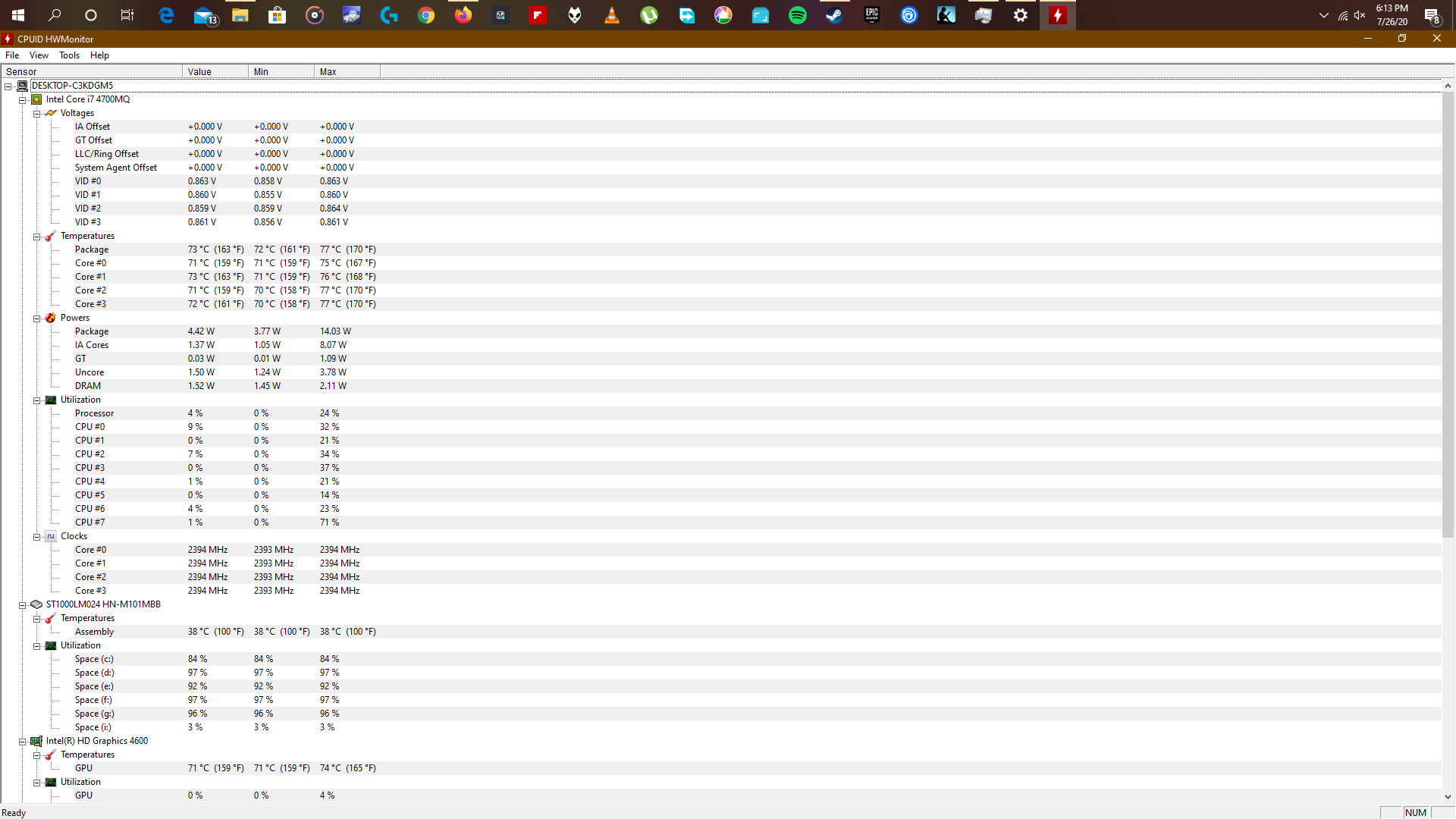
Back after a really long time, haven't be on at all lately so completely out of touch with Forum as well as new tech .
Now coming to the dreaded question my 510p is seeming like it's coming to its age
Ram utilization is constantly above 75%, in the initial 10 mins of booting up it is absolutely non usable since hdd is running at 100% capacity utilization.
Now my question is is there any way I can improve this machine, planning to upgrade but it'll take some time and I'm planning to get back to PC gaming.
Other components are working just fine but it is the performance which has made me worried lately.
Hoping you al can help this old lad.
Happy to be back!!
