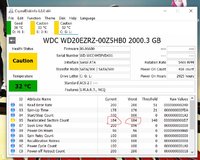quicky008
Technomancer
I bought a wd 2 tb blue hdd around 5-6 months ago.However of late it has been emitting a strange clicking sound occasionally-this didn't look like a good sign and so i checked it using Crystal Disk info and discovered that it has developed around 180 bad sectors!
This is the first time that i WD drive that i owned started malfunctioning so soon after purchase.Having never RMA'd any WD drives before,i am rather unfamiliar with the procedure to get it done.
What steps should i take to RMA this drive?I have the bill that was supplied by the store while buying the drive,but i didn't register this drive on WD's website after purchase.Do i need to send them any emails for this?
Also can anyone tell me the address of WD's service center in kolkata?How long do they normally take to replace a faulty drive?
This is the first time that i WD drive that i owned started malfunctioning so soon after purchase.Having never RMA'd any WD drives before,i am rather unfamiliar with the procedure to get it done.
What steps should i take to RMA this drive?I have the bill that was supplied by the store while buying the drive,but i didn't register this drive on WD's website after purchase.Do i need to send them any emails for this?
Also can anyone tell me the address of WD's service center in kolkata?How long do they normally take to replace a faulty drive?