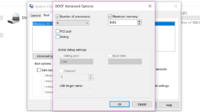g_goyal2000
Youngling
I've just bought a new Dell Inspiron 5567 laptop from FLIPKART with following configuration:
Intel Core i5 Processor (7th Gen) 7200U
4 GB DDR4 RAM
64 bit Windows 10 Operating System
1 TB HDD
15.6 inch Full HD LED Backlit Anti Glare Display
AMD Radeon R7 M445 2 GB DDR5 (dedicated) with Intel HD 620 4GB (integrated)
Windows 10
I've been facing following problems ever since the very first boot:
Problem #1:
When the laptop is on battery (without AC power), the screen colour is normal.
But when I plug it into AC power, the screen develops sort of pink saturation/hue.
I've tried numerous times and the screen turns pink only on AC power and not on battery.
I do not get any errors or BSODs.
Problem #2:
The system boot is so slow, it makes my 8 year old Dell Studio laptop with Windows 7 (Core 2 Duo with 2GB RAM) look like a horse.
I have not installed any third party software, apart from CCleaner, on the new laptop. There are only apps that came with the laptop.
It takes more than 1 minute for Windows login screen to appear. The dots just keep rotating till then.
If I restart, it takes almost 3-4 minutes to restart. The dots just keep rotating.
If I shutdown, it takes more than 1 minute to shutdown. The dots just keep rotating.
Could pre-installed antivirus McAfee or other pre-installed bloatwares be the culprit?
Problem #3:
The USB ports are sort of tight. There are 3 ports.
I mean, when I try to plug in any USB unit in the ports, I have to struggle so as not to break either the port or USB unit/item such as pen drive, mouse, etc.
I'm guessing since the ports are new and haven't been used yet, they are tight.
Although, the USB ports and connected USB accessories are working fine.
I'm in the process of updating the laptop with latest Windows updates, system softwares, drivers, etc.
Flipkart give only 10 day replacement from invoice date out of which 5 days have already lapsed. I have 5 days remaining.
Please suggest future course of action.
Intel Core i5 Processor (7th Gen) 7200U
4 GB DDR4 RAM
64 bit Windows 10 Operating System
1 TB HDD
15.6 inch Full HD LED Backlit Anti Glare Display
AMD Radeon R7 M445 2 GB DDR5 (dedicated) with Intel HD 620 4GB (integrated)
Windows 10
I've been facing following problems ever since the very first boot:
Problem #1:
When the laptop is on battery (without AC power), the screen colour is normal.
But when I plug it into AC power, the screen develops sort of pink saturation/hue.
I've tried numerous times and the screen turns pink only on AC power and not on battery.
I do not get any errors or BSODs.
Problem #2:
The system boot is so slow, it makes my 8 year old Dell Studio laptop with Windows 7 (Core 2 Duo with 2GB RAM) look like a horse.
I have not installed any third party software, apart from CCleaner, on the new laptop. There are only apps that came with the laptop.
It takes more than 1 minute for Windows login screen to appear. The dots just keep rotating till then.
If I restart, it takes almost 3-4 minutes to restart. The dots just keep rotating.
If I shutdown, it takes more than 1 minute to shutdown. The dots just keep rotating.
Could pre-installed antivirus McAfee or other pre-installed bloatwares be the culprit?
Problem #3:
The USB ports are sort of tight. There are 3 ports.
I mean, when I try to plug in any USB unit in the ports, I have to struggle so as not to break either the port or USB unit/item such as pen drive, mouse, etc.
I'm guessing since the ports are new and haven't been used yet, they are tight.
Although, the USB ports and connected USB accessories are working fine.
I'm in the process of updating the laptop with latest Windows updates, system softwares, drivers, etc.
Flipkart give only 10 day replacement from invoice date out of which 5 days have already lapsed. I have 5 days remaining.
Please suggest future course of action.
Last edited: