TheSloth
The Slowest One
I want to connect my PC to TV and play multiplayer games online. The problem is I cannot get the Ethernet cable to next room. So I will carry the PC and connect to TV through HDMI cable.
I am looking to buy a Wifi Adapter or Dongle for this use case. The distance between current PC location and new location is about 20 feet or 6 meters.
Will I be able to connect to modem from the new location without any connection drops or any other issues?
Posting a layout pic of the house to give a general idea. I am not sure what should be the budget for this but I am fine with spending a bit of money.
Specs:
Motherboard: AsRock B450 Steel Legend
CPU: Ryzen 5 3600
Modem: TP Link AC1200
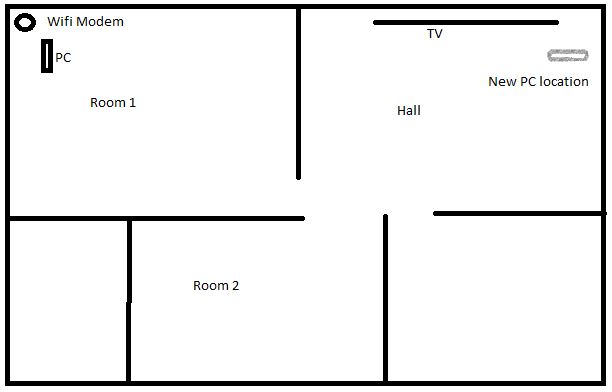
Thanks in advance!
I am looking to buy a Wifi Adapter or Dongle for this use case. The distance between current PC location and new location is about 20 feet or 6 meters.
Will I be able to connect to modem from the new location without any connection drops or any other issues?
Posting a layout pic of the house to give a general idea. I am not sure what should be the budget for this but I am fine with spending a bit of money.
Specs:
Motherboard: AsRock B450 Steel Legend
CPU: Ryzen 5 3600
Modem: TP Link AC1200
Thanks in advance!
